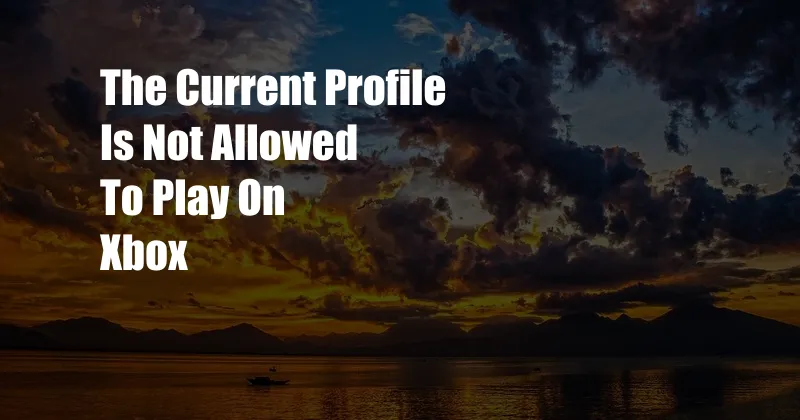
The Current Profile is Not Allowed to Play on Xbox: An Inconvenient Truth
I’ve always been a big fan of video games, so when I got my first Xbox, I was thrilled. I couldn’t wait to play all the latest games with my friends. But when I tried to sign in to my Xbox Live account, I got an error message saying that the current profile was not allowed to play on Xbox. I was so disappointed! I didn’t understand why I couldn’t play, and I didn’t know what to do.
After some research, I found out that there are a few reasons why you might get this error message. One reason is that your account may have been banned. If you’ve violated the Xbox Live terms of service, your account may have been banned temporarily or permanently. Another reason is that your account may be underage. Children under the age of 13 are not allowed to create Xbox Live accounts without parental consent.
What to Do If You Get the “Current Profile is Not Allowed to Play on Xbox” Error Message
If you get the “current profile is not allowed to play on Xbox” error message, there are a few things you can do:
- Check your account status. Sign in to your Xbox Live account on the Microsoft website to check your account status. If your account has been banned, you’ll see a message explaining why. You can also appeal your ban if you believe it was issued in error.
- Create a new account. If your account has been banned or is underage, you can create a new account. Just be sure to read the Xbox Live terms of service carefully before creating your new account.
- Contact Xbox Support. If you’re still having trouble playing on Xbox Live, you can contact Xbox Support for help. They can help you troubleshoot the issue and get you back to gaming.
Conclusion
Getting the “current profile is not allowed to play on Xbox” error message can be frustrating, but it’s usually not a major issue. By following the steps above, you can get back to gaming in no time.
Are you interested in learning more about Xbox Live? Let me know in the comments below!