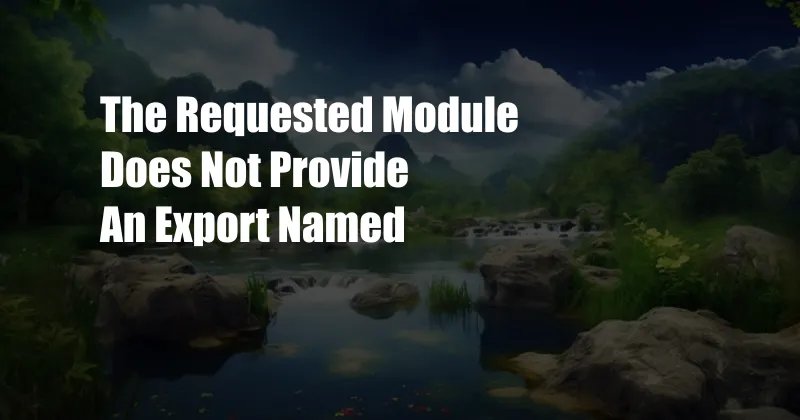
The Requested Module Does Not Provide an Export Named: A Comprehensive Guide
As a passionate developer, I’ve encountered my fair share of coding challenges. Recently, while working on a project, I stumbled upon a perplexing error message: “The requested module does not provide an export named.” This seemingly innocuous message left me scratching my head, but I was determined to unravel its mystery. Through extensive research and experimentation, I’ve gained valuable insights that I’m eager to share in this comprehensive guide.
Join me as we delve into the depths of this error, exploring its causes, consequences, and most importantly, the proven solutions to overcome it. Whether you’re a seasoned developer or just starting your coding journey, this guide will equip you with the knowledge and tools to tackle this challenge with confidence.
Deciphering the Error: “The Requested Module Does Not Provide an Export Named”
At its core, the error “The requested module does not provide an export named” signifies a mismatch between the module you’re attempting to import and the actual exports it provides. A module in the context of programming refers to a reusable block of code that can be imported into your project to extend its functionality. When you import a module, you gain access to its exported variables, functions, or classes.
The error occurs when the name you use to import a specific export (e.g., a function or class) does not match the actual name of the export within the module. This discrepancy can arise due to several reasons, including:
- Typographical errors in the import statement
- Mismatched casing (e.g., importing ‘MyFunction’ when the export is named ‘myFunction’)
- Exporting the module using an incorrect name
- Exporting the module without specifying a name
Troubleshooting and Resolving the Error
Resolving the “The requested module does not provide an export named” error requires a systematic approach to identify and address its root cause. Here’s a step-by-step troubleshooting guide to help you navigate this challenge:
- **Verify the import statement:** Double-check the name of the export you’re attempting to import, ensuring it matches the actual export name within the module.
- **Check for casing issues:** Ensure that the casing of the import name matches the casing of the exported name. This is particularly important for languages or frameworks that are case-sensitive.
- **Examine the module’s export list:** If the import name is correct, inspect the module’s export list to verify that the desired export exists and is exported with the expected name.
- **Review the module’s source code:** If the export is not listed or the name is incorrect, check the module’s source code to determine the correct export name and syntax.
- **Update the import statement:** Once you’ve identified the correct export name, update your import statement to match it.
Latest Trends and Updates: Staying Ahead of the Curve
The world of software development is constantly evolving, with new trends and updates emerging regularly. To stay ahead of the curve, it’s essential to keep abreast of these developments. Here are some recent updates and trends related to the “The requested module does not provide an export named” error:
- **ES Modules and Dynamic Imports:** Modern JavaScript frameworks like React and Vue use ES Modules for code organization and dynamic imports for on-demand loading of modules. This approach can reduce bundle size and improve performance.
- **Tree Shaking:** Tree shaking is an optimization technique used in JavaScript bundlers like Webpack and Rollup. It analyzes the import graph and removes unused exports from the final bundle, resulting in smaller file sizes.
- **Static Code Analysis Tools:** Static code analysis tools like ESLint and TypeScript lint can help identify potential issues in your code, including incorrect import statements and export names.
Expert Tips and Advice for Developers
As a seasoned developer, I’ve accumulated a wealth of tips and advice that can help you overcome the “The requested module does not provide an export named” error and enhance your coding practices. Here are some invaluable insights to guide you:
- **Use clear and descriptive export names:** When exporting modules, choose names that clearly describe the purpose of the export. This makes it easier to identify and import the desired exports.
- **Document your exports:** Provide clear documentation for your modules, including the list of exported variables, functions, and classes. This documentation serves as a valuable resource for other developers.
- **Utilize static code analysis tools:** Integrate static code analysis tools into your development workflow to identify potential issues early on, including incorrect import statements and export names.
- **Test your code thoroughly:** Write unit tests for your modules to ensure they behave as expected, including testing the import and export mechanisms.
- **Stay updated with best practices:** Keep yourself informed about the latest best practices and trends in software development to stay ahead of the curve and write more efficient and reliable code.
Frequently Asked Questions: Empowering Your Understanding
To further enhance your understanding of the “The requested module does not provide an export named” error, I’ve compiled a list of frequently asked questions and provided concise answers to empower your knowledge:
- **Q: What causes the “The requested module does not provide an export named” error?**
A: The error occurs when the name used to import an export from a module does not match the actual name of the export within the module.
- **Q: How do I resolve the error?**
A: To resolve the error, verify the import statement, check for casing issues, inspect the module’s export list, and update the import statement with the correct export name.
- **Q: What are some tips to prevent the error from occurring in the future?**
A: To prevent the error, use clear and descriptive export names, document your exports, utilize static code analysis tools, test your code thoroughly, and stay updated with best practices.
- **Q: What are some common scenarios that can lead to the error?**
A: Common scenarios include typographical errors in import statements, mismatched casing, exporting the module using an incorrect name, or exporting the module without specifying a name.
- **Q: How can I learn more about this error and other coding challenges?**
A: To expand your knowledge, refer to relevant documentation, engage in online forums and communities, attend workshops and conferences, and continue practicing coding regularly.
Conclusion: Embracing Knowledge and Empowering Your Coding Journey
The “The requested module does not provide an export named” error, though seemingly daunting at first, can be effectively resolved by understanding its causes and implementing the troubleshooting steps outlined in this guide. By embracing a proactive approach, utilizing the expert tips provided, and staying informed about the latest trends and best practices, you can conquer this challenge and elevate your coding skills.
As you continue your coding journey, remember that every challenge presents an opportunity for growth. By embracing a curious mindset, seeking knowledge, and sharing your insights with others, you’ll not only become a more proficient developer but also contribute to the collective knowledge base of the programming community.
Are you eager to delve deeper into this topic and explore other coding conundrums? Let me know in the comments below, and I’ll be happy to create more informative content to empower your coding adventures.