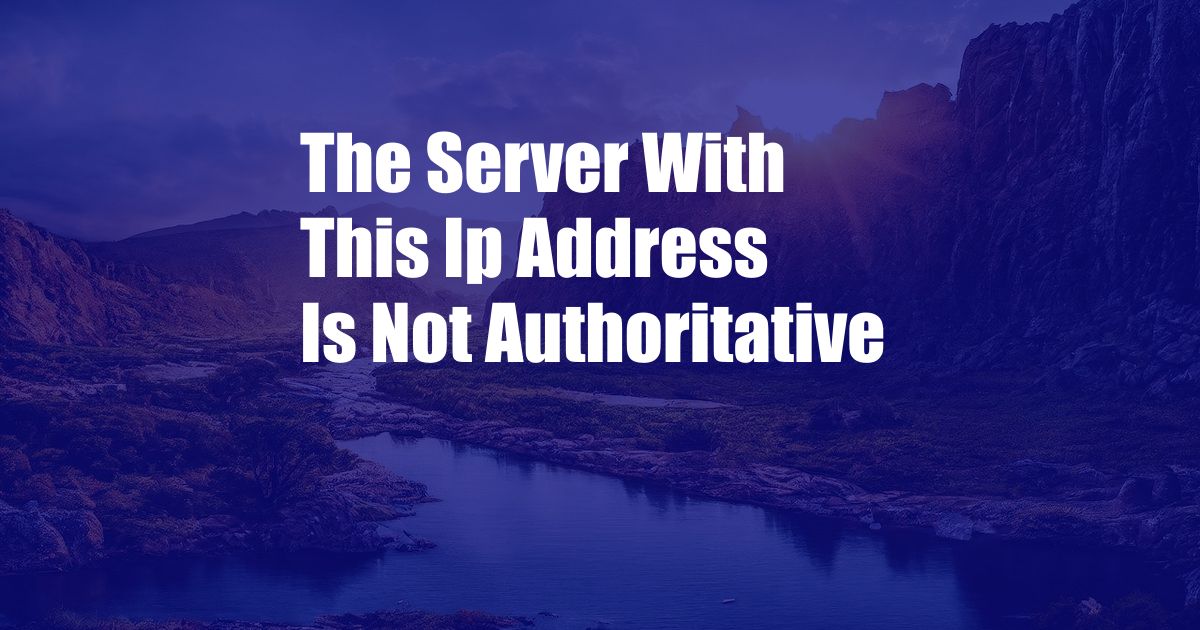
The Server with This IP Address Is Not Authoritative: A Comprehensive Analysis
In the labyrinthine world of the internet, where countless devices interact seamlessly, the concept of IP addresses and their associated authority play a crucial role. However, occasionally users encounter the perplexing message “the server with this IP address is not authoritative,” leaving them bewildered and unable to access certain resources. This article aims to unravel the complexities surrounding this enigmatic message, providing a comprehensive overview of its meaning, causes, and potential solutions.
The internet is essentially a vast network of interconnected computers, each assigned a unique numerical address known as an IP address. These IP addresses serve as online identifiers, allowing devices to locate and communicate with one another. When a user enters a website or online service, their computer sends a request to the appropriate IP address, which then responds with the requested information.
Understanding Authoritative Servers
In the context of domain name system (DNS), the authority of an IP address refers to the server’s ability to provide accurate and up-to-date information about a specific domain name. When a user enters a domain name, their computer contacts a DNS server, which then translates the domain name into its corresponding IP address. This process is crucial for ensuring that users are directed to the correct online destination.
However, in certain situations, a user may encounter the message “the server with this IP address is not authoritative.” This message indicates that the contacted DNS server does not possess the most accurate and up-to-date information regarding the requested domain name. As a result, the user may be unable to access the intended website or online service.
Causes of Authoritative Server Issues
There are several potential causes for the message “the server with this IP address is not authoritative.” These include:
- DNS cache issues: When a DNS server stores outdated or incorrect information about a domain name in its cache, it may continue to provide inaccurate responses to user requests.
- Propagation delay: After making changes to DNS records, it can take some time for the new information to propagate throughout the DNS system. During this period, users may encounter the “not authoritative” message if they are accessing a DNS server that has not yet received the updated information.
- Server configuration errors: Incorrectly configured DNS servers may fail to provide accurate responses or may not be authorized to serve authoritative information for a specific domain name.
- Firewall or security restrictions: Firewalls or security measures may block access to authoritative DNS servers, preventing users from obtaining the correct information.
Resolving Authoritative Server Issues
To resolve the issue of “the server with this IP address is not authoritative,” several steps can be taken:
- Clear DNS cache: Flushing the DNS cache on the local computer or device can remove outdated or incorrect information, allowing the system to obtain fresh DNS data.
- Wait for propagation: If DNS changes have been made recently, it is important to wait for the new information to propagate throughout the DNS system. This process can take anywhere from a few minutes to several hours.
- Contact the domain name registrar: If the issue persists after clearing the DNS cache and waiting for propagation, contacting the domain name registrar can help determine if there are any issues with the DNS configuration or if any changes need to be made.
FAQs on Authoritative Servers
To further clarify the topic, here are some frequently asked questions and answers on authoritative servers:
-
Q: What is the difference between an authoritative and non-authoritative DNS server?
A: An authoritative DNS server provides accurate and up-to-date information about a specific domain name, while a non-authoritative DNS server provides information that may not be the most current or accurate. -
Q: Why is it important for a DNS server to be authoritative?
A: Authoritative DNS servers ensure that users are directed to the correct online destination and have access to the most accurate and up-to-date information about a domain name. -
Q: What can I do if I encounter the message “the server with this IP address is not authoritative”?
A: Clear your DNS cache, wait for propagation, or contact the domain name registrar for assistance in resolving the issue.
Conclusion
Understanding the concept of authoritative servers is essential for navigating the complexities of the интернет. When encountering the message “the server with this IP address is not authoritative,” it is crucial to identify the underlying cause and take appropriate steps to resolve the issue. By implementing the tips and advice outlined in this article, users can effectively address authoritative server issues and ensure seamless access to online resources.
If you are facing persistent authoritative server issues that you are unable to resolve on your own, do not hesitate to seek professional assistance from a qualified IT professional or your internet service provider.