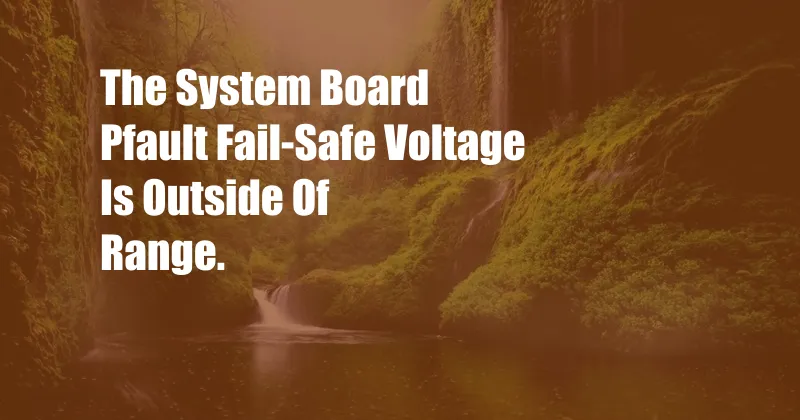
The System Board PFAULT Fail-Safe Voltage is Outside of Range
Have you ever encountered a situation where your computer suddenly shuts down, and you have no idea why? It could be due to the system board PFAULT fail-safe voltage being outside of range. This issue can be frustrating and disruptive, especially if you are in the middle of an important task. In this article, we will delve into the details of this issue, its causes, and potential solutions.
The system board PFAULT fail-safe voltage is a critical parameter that ensures the stable operation of your computer. It monitors the voltage levels on the motherboard and triggers a shutdown if they deviate beyond safe limits. This fail-safe mechanism is designed to protect the sensitive components on the motherboard from damage caused by overvoltage or undervoltage conditions.
Causes of System Board PFAULT Fail-Safe Voltage Issues
There are several factors that can contribute to system board PFAULT fail-safe voltage issues:
- Faulty Power Supply Unit (PSU): The PSU is responsible for providing power to the motherboard and other components. A malfunctioning PSU can deliver unstable voltage levels, leading to PFAULT errors.
- Overclocking: Pushing your CPU or RAM beyond their factory settings can increase power consumption and put stress on the motherboard. Overclocking can increase the risk of PFAULT errors.
- Loose Connections: Loose or improperly seated power cables can disrupt the flow of electricity, causing voltage fluctuations and triggering PFAULT errors.
- Component Failure: Faulty components on the motherboard, such as capacitors or transistors, can also contribute to voltage instability and PFAULT issues.
Troubleshooting and Solutions
If you encounter a system board PFAULT fail-safe voltage issue, there are several steps you can take to troubleshoot and resolve the problem:
- Check the Power Supply: Ensure that the PSU is functioning properly by testing it with a multimeter or replacing it with a known-good unit.
- Reset BIOS Settings: Resetting the BIOS to its default settings can sometimes resolve PFAULT errors caused by overclocking or incorrect configurations.
- Inspect Connections: Inspect all power cables to ensure they are securely connected to the motherboard and other components.
- Remove and Reinstall Components: Remove and reinstall the RAM and other peripherals to eliminate any loose connections that may be causing voltage issues.
- Contact Technical Support: If the problem persists after trying the above steps, it is advisable to contact the manufacturer’s technical support for further assistance.
Tips and Expert Advice
Here are some additional tips and expert advice for avoiding system board PFAULT fail-safe voltage issues:
- Use a Quality Power Supply: Invest in a high-quality PSU from a reputable brand to ensure stable voltage delivery.
- Avoid Overclocking: If you do not have a thorough understanding of hardware overclocking, it is best to avoid it to minimize the risk of PFAULT errors.
- Keep Components Cool: Proper cooling is essential for maintaining system stability. Ensure that your computer has adequate airflow and that components are not overheating.
- Regular Maintenance: Perform regular maintenance, such as cleaning dust and debris from your computer, to prevent component failure and voltage issues.
- Update BIOS and Drivers: Keep your BIOS and device drivers up to date to address any potential bugs or compatibility issues that may contribute to PFAULT errors.
Frequently Asked Questions
Q: What is the system board PFAULT fail-safe voltage?
A: The system board PFAULT fail-safe voltage is a critical parameter that monitors the voltage levels on the motherboard and triggers a shutdown if they deviate beyond safe limits.
Q: What are the causes of system board PFAULT fail-safe voltage issues?
A: Common causes include faulty PSU, overclocking, loose connections, and component failure.
Q: How can I resolve system board PFAULT fail-safe voltage issues?
A: Try troubleshooting steps such as checking the PSU, resetting BIOS settings, inspecting connections, and removing/reinstalling components.
Q: How can I prevent system board PFAULT fail-safe voltage issues?
A: Utilize a quality PSU, avoid overclocking, keep components cool, perform regular maintenance, and update BIOS and drivers.
Conclusion
The system board PFAULT fail-safe voltage plays a vital role in ensuring the stable operation and protection of your computer. Understanding the causes and solutions to PFAULT errors is crucial for maintaining a healthy and reliable computing environment. By following the tips and advice outlined in this article, you can minimize the risk of PFAULT issues and enjoy a seamless computing experience.
If you are interested in learning more about system board PFAULT fail-safe voltage or have any further questions, please feel free to leave a comment or contact us directly.