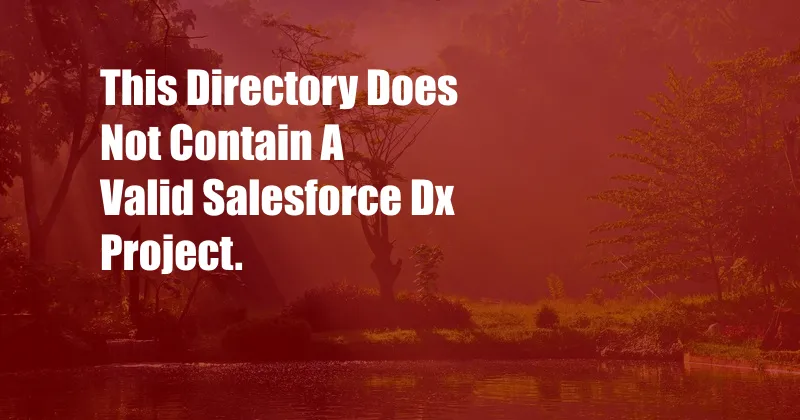
Troubleshooting: “This Directory Does Not Contain a Valid Salesforce DX Project” Error
Have you ever encountered the frustrating “This directory does not contain a valid Salesforce DX project” error while working with Salesforce DX?
As an experienced Salesforce developer, I’ve faced this error firsthand, and I’m here to guide you through the troubleshooting steps and provide expert advice to help you resolve it quickly.
What is a Salesforce DX Project?
Before we dive into troubleshooting, let’s understand what a Salesforce DX project is. Salesforce DX, also known as Salesforce Developer Experience, is a modern development environment that empowers developers to create and manage Salesforce applications efficiently. A Salesforce DX project serves as a container for all the code, metadata, and configuration associated with a specific development effort.
When you create a new Salesforce DX project, you initialize a folder structure and configuration files that define the project’s settings. This enables seamless collaboration and version control for development teams.
Troubleshooting Steps
Now that we have a clear understanding of Salesforce DX projects, let’s troubleshoot the “This directory does not contain a valid Salesforce DX project” error:
- Check the Directory Path: Ensure that you are in the correct directory where the Salesforce DX project is located. The error message usually indicates the expected directory path.
- Validate sfdx-project.json: Locate the sfdx-project.json file within the project directory. This file contains crucial project configuration, including the project name and default organization details. Verify that the file exists and its contents are correct.
- Inspect Default Org: Check if the sfdx-project.json file specifies a default organization. If not, manually set the default org using the “sfdx force:config:set defaultusername
” command. - Review Scratch Org Settings: If you’re using a scratch org, double-check the settings in the sfdx-config.json file. Ensure that the org is active and has the necessary permissions.
- Re-initialize the Project: As a last resort, you can try re-initializing the Salesforce DX project. Delete the existing project folder and create a new one using the “sfdx force:project:create” command.
Tips and Expert Advice
Here are some additional tips and expert advice to help you avoid or resolve the “This directory does not contain a valid Salesforce DX project” error:
- Use a Dedicated Project Directory: Always create and maintain Salesforce DX projects in their own dedicated directories to prevent conflicts and errors.
- Maintain Project Configuration: Keep the sfdx-project.json and sfdx-config.json files up-to-date, especially when working with multiple orgs.
- Utilize Version Control: Implement version control systems for Salesforce DX projects to track changes and facilitate collaboration.
- Monitor Salesforce Releases: Stay informed about Salesforce updates and release notes, as they may introduce changes related to DX project configuration.
- Join the Salesforce Community: Engage with the Salesforce developer community on forums and social media to seek help and share insights.
FAQ
- Q: Why do I get the “This directory does not contain a valid Salesforce DX project” error?
A: This error typically occurs when the expected project files and configurations are missing or incorrect. - Q: How can I fix this error?
A: Follow the troubleshooting steps outlined above, including checking the directory path, sfdx-project.json file, and project settings. - Q: What are some best practices to avoid this error?
A: Use dedicated project directories, maintain project configuration, implement version control, and stay updated with Salesforce releases.
Conclusion
Resolving the “This directory does not contain a valid Salesforce DX project” error requires a systematic approach to troubleshooting and understanding the underlying cause. By following the steps outlined in this article and implementing the tips and expert advice provided, you can effectively resolve this error and continue your Salesforce development without interruption.
Are you ready to elevate your Salesforce development skills? Don’t hesitate to reach out to our team of experienced professionals for expert guidance and support.