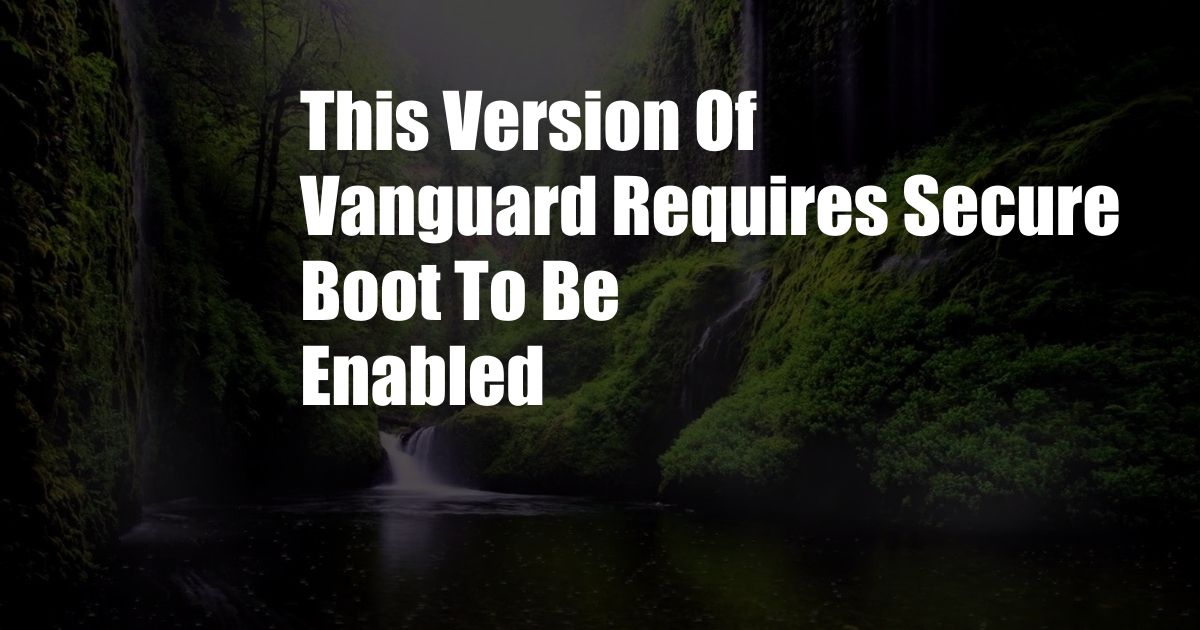
This Version of Vanguard Requires Secure Boot to be Enabled
I recently encountered an issue while trying to install the latest version of Vanguard, the anti-cheat software for the popular game Valorant. When I attempted to launch the installer, I was greeted with an error message stating that “Secure Boot must be enabled in order to install this version of Vanguard.” I had never encountered this error before, and I was unsure of what to do.
After some research, I discovered that Secure Boot is a security feature that helps protect computers from malware and unauthorized access. It ensures that only trusted software is loaded during the boot process. In the case of Vanguard, Secure Boot is required because it helps to prevent cheaters from modifying the software and gaining an unfair advantage.
Enabling Secure Boot
I followed the instructions provided by Vanguard and enabled Secure Boot in my computer’s BIOS. Once I did this, I was able to successfully install Vanguard and launch Valorant. However, I noticed that my computer was taking longer to boot up than usual. This is because Secure Boot adds an extra layer of security to the boot process, which can slow down the boot time.
If you are experiencing the same issue as I did, I recommend that you enable Secure Boot in your computer’s BIOS. This will allow you to install the latest version of Vanguard and play Valorant without any issues. However, be aware that Secure Boot may slow down your computer’s boot time.
What is Secure Boot?
Secure Boot is a security feature that is designed to protect computers from malware and unauthorized access. It works by verifying the digital signature of software before it is loaded during the boot process. This ensures that only trusted software is loaded, which can help to prevent malware from infecting the computer.
Secure Boot was first introduced in UEFI 2.3.1, and it is now a requirement for all new Windows 8 and Windows 10 computers. It is also supported on some older computers, but it is not always enabled by default.
How Does Secure Boot Work?
Secure Boot works by using a set of digital certificates to verify the software that is loaded during the boot process. These certificates are stored in the computer’s firmware, and they are used to verify the digital signature of each piece of software that is loaded.
If the digital signature of a piece of software is valid, then Secure Boot will allow it to load. However, if the digital signature is invalid, then Secure Boot will prevent the software from loading. This can help to prevent malware from infecting the computer, as malware often has an invalid digital signature.
Why is Secure Boot Required for Vanguard?
Secure Boot is required for Vanguard because it helps to protect the software from being modified or tampered with. This is important because Vanguard is used to prevent cheaters from modifying the game code and gaining an unfair advantage.
Without Secure Boot, it would be possible for cheaters to modify the Vanguard software and disable its anti-cheat features. This would allow them to cheat in the game without being detected.
Latest Trends and Developments in Secure Boot
Secure Boot is constantly being updated and improved. In recent years, there have been a number of new developments in Secure Boot, including:
- The introduction of new digital signature algorithms
- The development of new ways to verify the digital signature of software
- The addition of new security features to Secure Boot
These developments are helping to make Secure Boot more secure and effective. As a result, Secure Boot is becoming more widely adopted by computer manufacturers and software developers.
Tips and Expert Advice for Enabling Secure Boot
If you are having trouble enabling Secure Boot on your computer, here are a few tips:
- Make sure that your computer supports Secure Boot. Not all computers support Secure Boot, so it is important to check before you try to enable it.
- Update your computer’s BIOS. Enabling Secure Boot may require you to update your computer’s BIOS. You can usually download the latest BIOS update from the manufacturer’s website.
- Follow the instructions provided by your computer manufacturer. The steps for enabling Secure Boot may vary depending on your computer manufacturer. You can usually find the instructions in your computer’s user manual or on the manufacturer’s website.
FAQ
Q: What is Secure Boot?
A: Secure Boot is a security feature that helps protect computers from malware and unauthorized access. It works by verifying the digital signature of software before it is loaded during the boot process.
Q: Why is Secure Boot required for Vanguard?
A: Secure Boot is required for Vanguard because it helps to protect the software from being modified or tampered with. This is important because Vanguard is used to prevent cheaters from modifying the game code and gaining an unfair advantage.
Q: How do I enable Secure Boot?
A: The steps for enabling Secure Boot may vary depending on your computer manufacturer. You can usually find the instructions in your computer’s user manual or on the manufacturer’s website.
Conclusion
Secure Boot is an important security feature that can help to protect your computer from malware and unauthorized access. If you are experiencing issues with Vanguard, I recommend that you enable Secure Boot in your computer’s BIOS. This should allow you to install Vanguard and play Valorant without any issues.
Are you interested in learning more about Secure Boot? If so, please leave a comment below and I will be happy to answer your questions.