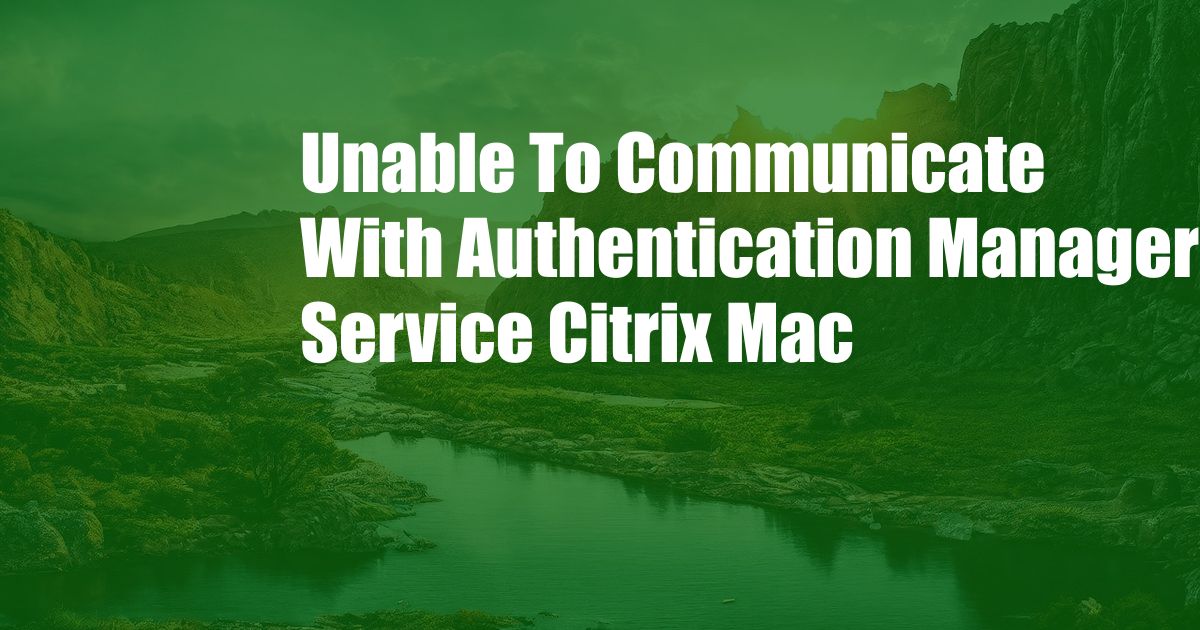
Unable to Communicate with Authentication Manager Service Citrix Mac: A Comprehensive Guide
Working in IT support, I often encounter issues connecting to Citrix. One common challenge is the frustrating “Unable to Communicate with Authentication Manager Service” error on Citrix Mac. This issue prevents users from accessing their virtual desktops and applications, hindering their productivity. In this detailed article, I’ll provide a comprehensive guide to help you understand and resolve this error.
To start with, let’s explore what the Authentication Manager Service is all about. This service is a crucial component of Citrix’s authentication process. It authenticates users and establishes a trusted connection to the Citrix environment. When this service is inaccessible or non-responsive, users are unable to log in and connect to their virtual systems.
Troubleshooting the Connection Issue
To troubleshoot this issue, we need to pinpoint the root cause. Let’s dive into some common reasons:
1. Incorrect or Corrupted Installation: An improper Citrix client installation can lead to this error. Verify that the Citrix Workspace app is correctly installed and updated.
2. Active Firewall: Firewalls can sometimes block Citrix connections. Ensure that your firewall is configured to allow traffic from Citrix Receiver or Workspace.
3. Network Connectivity: Rule out any network connectivity issues. Check if you have a stable internet connection and that your network settings are properly configured.
4. Citrix Server Problems: Occasionally, the issue may lie on Citrix’s end. Check for server outages or maintenance that could be affecting the authentication service.
Expert Tips for Resolving the Error
Based on my experience, here are some expert tips to help you tackle this error:
1. Reinstall Citrix Workspace App: Start by completely uninstalling the Citrix Workspace app and then reinstalling it. This can resolve any issues caused by a faulty installation.
2. Disable Firewall Temporarily: To ensure that your firewall is not the culprit, temporarily disable it and try connecting to Citrix. If this solves the problem, adjust your firewall settings to allow Citrix connections.
3. Check Network Settings: Configure your network settings to use the correct DNS servers and proxy settings. Consult your network administrator if needed.
4. Contact Citrix Support: If all else fails, reach out to Citrix Support. They can provide remote assistance and help pinpoint the specific issue and provide a resolution.
Frequently Asked Questions
Q: Can I use a third-party authentication manager?
A: Citrix recommends using their own Authentication Manager Service for optimal performance and security.
Q: Is there a way to bypass the Authentication Manager Service?
A: Bypassing the Authentication Manager Service is not recommended as it can compromise the security of your Citrix environment.
Conclusion
In summary, the “Unable to Communicate with Authentication Manager Service” error on Citrix Mac can be frustrating, but it’s not insurmountable. By following the troubleshooting steps and expert tips outlined in this article, you can identify and resolve the issue, allowing you to seamlessly connect and access your virtual resources. If you encounter any persistent challenges, feel free to ask questions in the comments section below, and I’ll be happy to assist you.
Are you ready to master this topic?