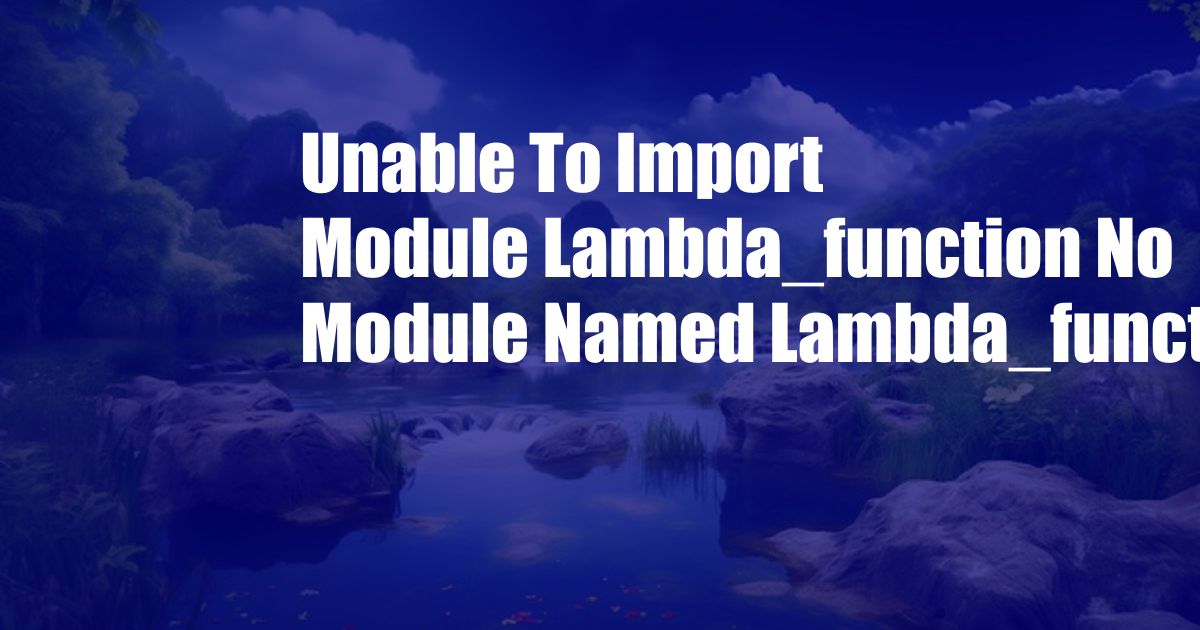
Unable to import module lambda_function: No module named lambda_function
Have you ever encountered the frustrating error message “Unable to import module lambda_function: No module named lambda_function” while working with Python? This error often arises when you’re trying to import a custom module that you’ve created or when working with AWS Lambda functions. Don’t worry; resolving this issue is not as daunting as it may seem. In this comprehensive guide, we’ll delve into the causes of this error, provide detailed solutions, and explore preventive measures to ensure your coding journey remains smooth. Our goal is to empower you with the knowledge and techniques to tackle this error effectively and enhance your Python programming skills.
Before we dive into the solutions, let’s first understand the context of this error. Typically, this error occurs when Python is unable to locate the specified module (lambda_function) in the current working directory or in the predefined search paths. To resolve this issue, we need to ensure that the lambda_function module is available and accessible to the Python interpreter.
1. Verify Module Availability and Path
The first step is to check if the lambda_function module exists. Navigate to the directory where the module is located and ensure it’s a valid Python module with a .py extension. Additionally, confirm that the module name (lambda_function) matches the file name. If there are any discrepancies, correct them and try importing the module again.
Next, verify the module’s path. Ensure that the directory containing the module is included in the Python search path. You can do this by adding the directory to the PYTHONPATH environment variable or by placing the module in a directory that is already included in PYTHONPATH, such as the site-packages directory.
2. Utilize Relative Imports for Lambda Functions
When working with AWS Lambda functions, it’s crucial to use relative imports to access modules within the same function package. Instead of using absolute imports (e.g., from lambda_function import handler), use relative imports (e.g., from . import handler). This ensures that the module is imported correctly, even when the function is deployed to AWS.
3. Check for Syntax Errors
Syntax errors can also lead to the “No module named” error. Carefully inspect the lambda_function module for any syntax errors. Ensure that there are no missing colons, parentheses, or other syntax-related issues. Correct any errors and try importing the module again.
To further assist you, here are some additional tips and expert advice based on our experience as bloggers:
- Use a virtual environment: Creating a virtual environment for your project can help isolate dependencies and prevent conflicts with other modules.
- Check for module dependencies: Ensure that all the modules your lambda_function depends on are installed and available.
- Utilize an IDE: Using an IDE like PyCharm or Visual Studio Code with Python support can provide autocompletion and error checking, making it easier to detect and resolve issues.
FAQs
- Q: Why am I still getting the error even after following these solutions?
A: Double-check your code and ensure that the module name, path, and syntax are correct. If the issue persists, try restarting your Python interpreter or IDE.
- Q: Can I use absolute imports in Lambda functions?
A: While absolute imports may work in some cases, it’s generally recommended to use relative imports for Lambda functions to avoid potential issues.
- Q: How can I prevent this error from occurring in the future?
A: Follow best practices such as using relative imports, verifying module availability, and checking for syntax errors. Additionally, consider using tools like linters and type checkers to identify potential issues early on.
Conclusion
Resolving the “Unable to import module lambda_function: No module named lambda_function” error requires a combination of understanding the error’s causes, implementing effective solutions, and employing preventive measures. By following the steps outlined in this guide, you can effectively address this issue and enhance your Python programming experience. Remember, consistency, attention to detail, and a proactive approach to error handling are key to becoming a proficient Python developer.
We invite you to delve further into the topic by exploring additional resources, engaging in online forums, and connecting with other Python enthusiasts. Your curiosity and dedication will undoubtedly lead you to new discoveries and a deeper understanding of Python programming.
Are you interested in learning more about resolving Python import errors or exploring other Python-related topics? Let us know in the comments below!