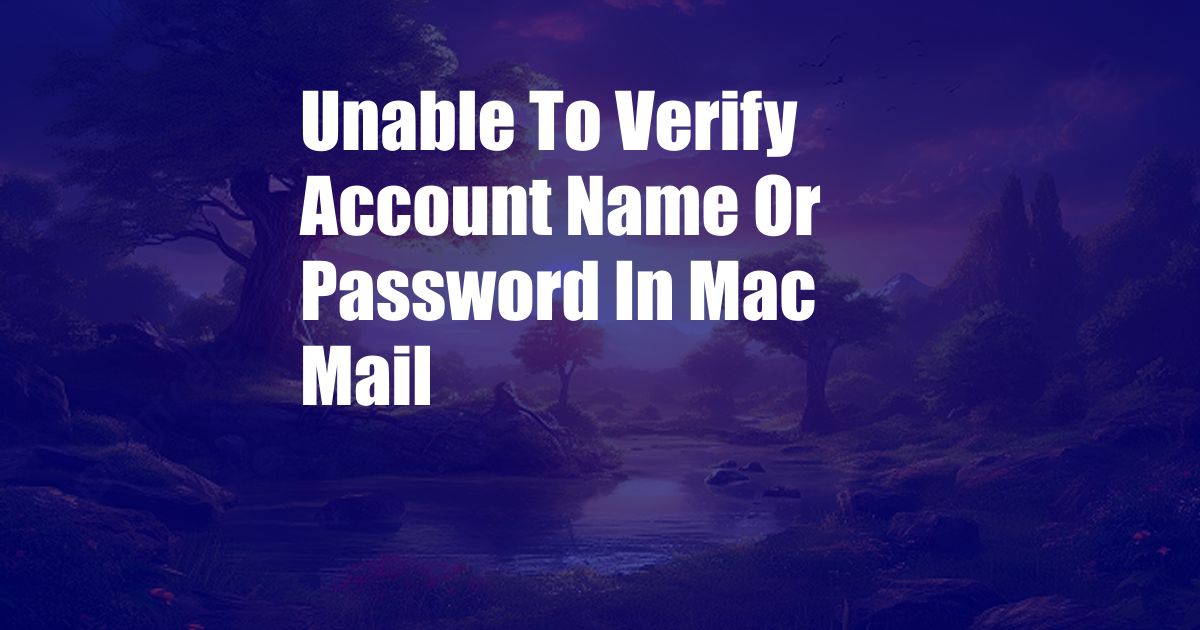
Unable to Verify Account Name or Password in Mac Mail: Troubleshooting Guide
Have you encountered the frustrating error message “Unable to verify Account Name or Password” while setting up your email account in Mac Mail? This issue can prevent you from accessing your emails and hinder your communication. Let’s delve into the reasons and explore effective troubleshooting methods to resolve this issue.
Incorrect Credentials
The most common cause of this error is incorrect account credentials, including your email address and password. Verify that you have entered the correct email address associated with your account and that your password is entered accurately. If you have forgotten your password, you can reset it by following the instructions provided by your email service provider.
Mail App Issues
Sometimes, the issue may lie with the Mail app itself. Force quitting the app and relaunching it can often resolve minor glitches. You can also try resetting the Mail app by deleting the “com.apple.mail” plist file. To do so, navigate to ~/Library/Preferences and locate the file. Move it to the trash and restart the Mail app. This action will reset the app’s settings to default.
SMTP Server Configuration
To send emails via your email account, you need to configure the SMTP server settings correctly. In Mac Mail, go to the Account Information settings and verify that the outgoing server address is correct. Also, ensure that the port number and authentication settings match those specified by your email service provider.
Firewall and Anti-virus Software
Your firewall or anti-virus software may be blocking the Mail app’s connection to the email server. Temporarily disable these programs and try setting up your email account again. If the issue resolves, you can configure your firewall or anti-virus software to allow access to the necessary ports for email communication.
Tips for Success
- Use a strong and unique password for your email account.
- Regularly update your password to enhance security.
- Enable two-factor authentication for added protection.
- Check your internet connection to ensure a stable connection to the email server.
- If the issue persists, contact your email service provider for further assistance.
Frequently Asked Questions
Q. Why am I getting the “Unable to verify Account Name or Password” error?
A. Incorrect credentials, Mail app issues, incorrect SMTP server configuration, or firewall/anti-virus software interference can cause this error.
Q. How do I reset my Mail app?
A. Delete the “com.apple.mail” plist file in ~/Library/Preferences to reset the Mail app to default settings.
Q. How do I configure the SMTP server settings in Mac Mail?
A. Go to the Account Information settings in Mac Mail and verify the outgoing server address, port number, and authentication settings.
Conclusion
Resolving the “Unable to verify Account Name or Password” error in Mac Mail requires a methodical approach. By following the troubleshooting steps outlined in this article, you can identify and rectify the underlying cause, ensuring seamless email functionality. If you continue to experience difficulties, do not hesitate to contact your email service provider for additional assistance.
Are you interested in more email troubleshooting tips for Mac Mail? Let us know in the comments section below.