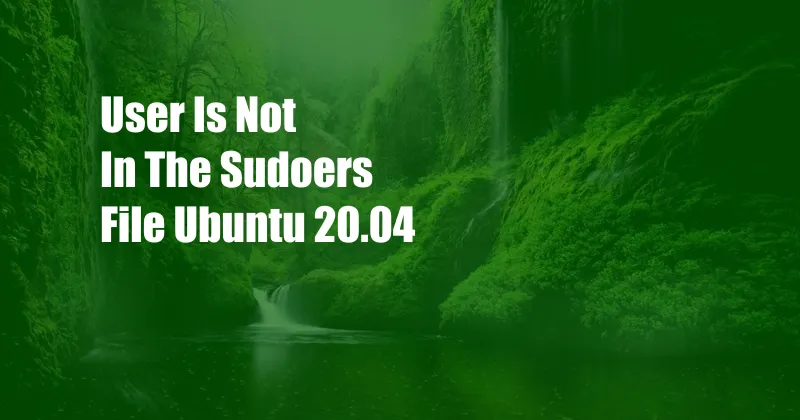
User is Not in the Sudoers File Ubuntu 20.04
Imagine this: you are working on your Ubuntu 20.04 system, and you need to perform a task that requires administrative privileges. However, when you try to execute the command with ‘sudo,’ you are greeted with a frustrating error message: “User is not in the sudoers file. This incident will be reported.” This perplexing message can leave you scratching your head, wondering why you are denied access.
Fear not, for in this comprehensive guide, we will delve into the depths of this error message, exploring its causes and providing step-by-step solutions to rectify the situation. We will also equip you with tips and expert advice to enhance your understanding of user permissions and privilege management in Ubuntu 20.04.
Understanding sudo
Before addressing the error, let us first establish a clear understanding of ‘sudo.’ sudo, short for “superuser do,” is a powerful command-line utility that allows users to execute commands with elevated privileges. By default, only users listed in the ‘/etc/sudoers’ file possess this ability.
The ‘/etc/sudoers’ file meticulously defines which users are authorized to use sudo and the commands they are permitted to execute. If your username is not included in this file, you will encounter the dreaded “User is not in the sudoers file” error message.
Fixing the Error
To resolve this issue, you need to add your user to the sudoers file. Here is a step-by-step guide:
- Open a terminal window with administrative privileges.
- Type the following command: visudo
- This command will open the sudoers file in a text editor (usually vi).
- Locate the line that begins with “%sudo.
- Add your username to the end of this line, separated by a space from the existing users.
- Save the file and exit the text editor.
Once you have made the necessary changes, you should be able to use sudo without encountering the “User is not in the sudoers file” error message.
Tips and Expert Advice
To further enhance your understanding of sudo and user permissions management, consider the following tips and expert advice:
- Always use visudo to edit the sudoers file. This command ensures that the file’s syntax remains intact, preventing potential errors.
- Be cautious when adding users to the sudoers file. Granting excessive privileges can compromise the security of your system.
- Consider using specific commands instead of sudo whenever possible. This approach provides a more granular level of control over user permissions.
FAQ
Here are some frequently asked questions (FAQs) about the “User is not in the sudoers file” error message:
- Q: Why do I get this error even though I am the administrator of my system?
- A: Check if your username is included in the ‘/etc/sudoers’ file. If not, add it using the steps outlined above.
- Q: Can I use sudo to grant myself root privileges?
- A: Yes, you can use the command ‘sudo su’ to switch to the root user with administrative privileges.
- Q: How can I revoke sudo privileges from a user?
- A: Open the sudoers file (using visudo) and remove the user’s name from the ‘%sudo’ line.
Conclusion
The “User is not in the sudoers file” error message in Ubuntu 20.04 can be frustrating, but it is easily resolved by adding your username to the sudoers file. By following the steps outlined in this guide and applying the tips and expert advice provided, you can effectively manage user permissions and enjoy a seamless user experience on your Ubuntu system.
Are you interested in learning more about user permissions management in Linux? Let me know in the comments below!