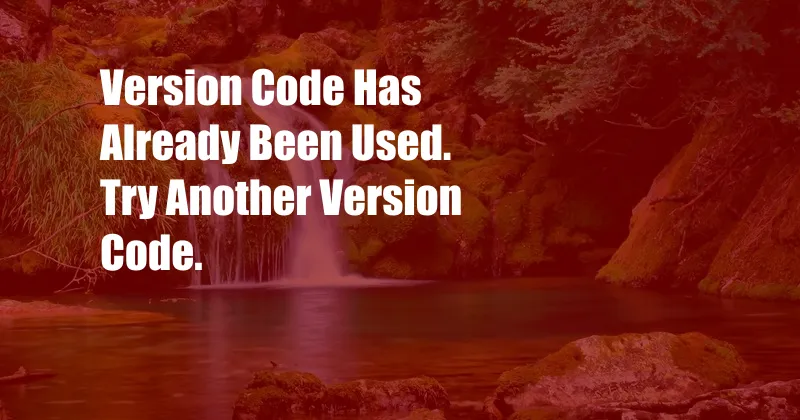
Version Code Has Already Been Used. Try Another Version Code.
Have you ever tried to upload an app to the Google Play Store, only to be met with the dreaded error message, “Version code has already been used. Try another version code.”? It can be frustrating, especially if you’re not sure what went wrong. In this blog post, we’ll explain what a version code is, why it’s important, and how to avoid this error in the future.
A version code is a unique identifier that is used to track changes to your app. Every time you make a change to your app, you must increment the version code. This helps the Google Play Store keep track of which version of your app is the latest. If you try to upload an app with the same version code as a previous version, you will get the “Version code has already been used” error.
Why is it important to increment the version code?
Incrementing the version code is important because it helps the Google Play Store determine which version of your app is the latest. If you don’t increment the version code, the Google Play Store may not be able to update your app correctly. This can lead to problems for your users, such as not being able to access new features or bug fixes.
In addition, incrementing the version code can help you track changes to your app over time. This can be helpful for debugging purposes or for keeping track of which changes have been made to your app.
How to avoid the “Version code has already been used” error
The best way to avoid the “Version code has already been used” error is to always increment the version code when you make a change to your app. You can do this by setting the version code in your app’s manifest file. The manifest file is located at the root of your app’s project directory.
To set the version code, open the manifest file and look for the android:versionCode attribute. Set this attribute to the version code of your app. The version code must be a positive integer.
For example, if you are releasing the first version of your app, you would set the version code to 1. If you are releasing a new version of your app with bug fixes, you would increment the version code to 2. And so on.
Tips and Expert Advice
Here are a few tips to help you avoid the “Version code has already been used” error:
- Always increment the version code when you make a change to your app.
- Keep track of the version code of your app in a safe place.
- If you are using a version control system, such as Git, make sure to commit your changes to the version code file.
- If you are working with a team of developers, make sure that everyone is aware of the importance of incrementing the version code.
By following these tips, you can help ensure that you never get the “Version code has already been used” error again.
FAQs
Here are some frequently asked questions about version codes:
-
Q: What is the difference between a version code and a version name?
A: A version code is a unique identifier that is used to track changes to your app. A version name is a human-readable string that is used to identify the version of your app to users.
-
Q: Do I have to increment the version code every time I make a change to my app?
A: Yes, you should always increment the version code when you make a change to your app, even if it is a small change.
-
Q: What happens if I don’t increment the version code?
A: If you don’t increment the version code, the Google Play Store may not be able to update your app correctly. This can lead to problems for your users, such as not being able to access new features or bug fixes.
Conclusion
The version code is an important part of your app’s identity. By incrementing the version code every time you make a change to your app, you can help ensure that your users always have the latest version of your app. And by following the tips and advice in this blog post, you can avoid the “Version code has already been used” error.
Are you interested in learning more about version codes? Let us know in the comments below!