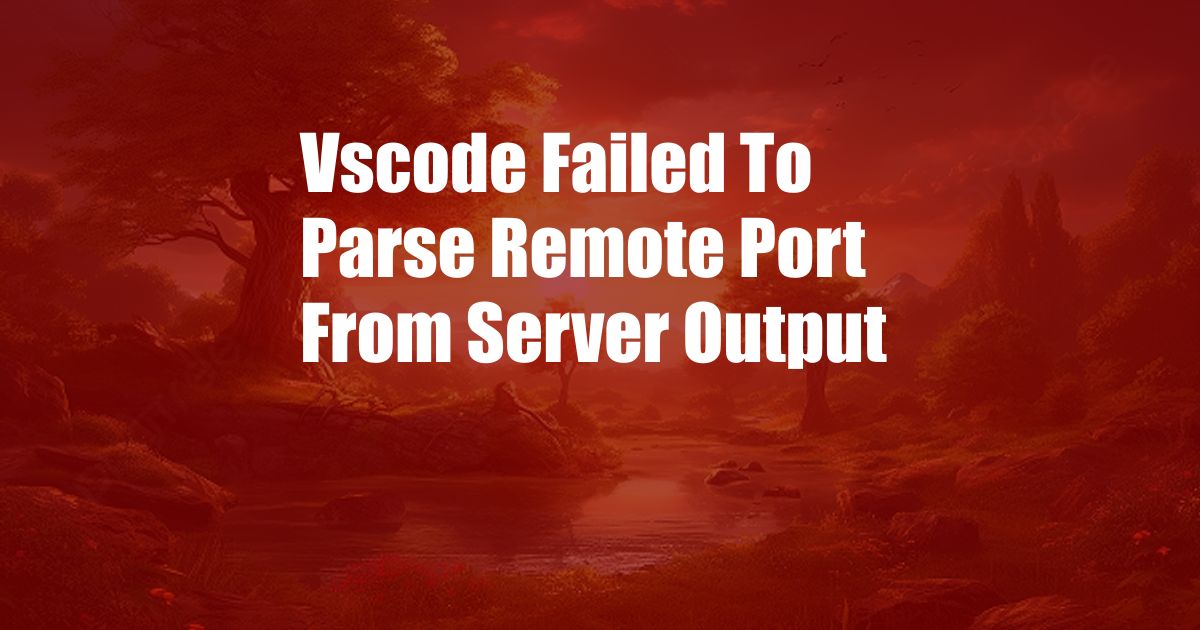
VS Code: Troubleshooting “Failed to Parse Remote Port from Server Output” Error
While working with VS Code’s remote development feature, you might encounter an error message stating, “Failed to parse remote port from server output.” This can be a frustrating issue, hindering your development workflow. In this comprehensive guide, we’ll delve into the causes of this error, provide clear explanations, and offer valuable tips and solutions to resolve it effectively.
Before jumping into the technicalities, let’s set the context. Remote development in VS Code allows you to run and debug your code on a remote machine, providing a convenient way to work on projects hosted on servers or virtual machines. However, if the remote machine’s output doesn’t conform to the expected format, VS Code struggles to parse the remote port, leading to the aforementioned error message.
Understanding the Remote Development Process
To understand why this error occurs, we need to briefly review the remote development process. When you initiate a remote debugging session, VS Code establishes a connection to the remote machine and listens for specific output messages that indicate the port on which the debugger is listening. This port is then used by VS Code to connect to the debugger and enable remote debugging.
However, if the remote machine’s output doesn’t adhere to the predetermined format, VS Code fails to extract the port and displays the “Failed to parse remote port from server output” error. This can be caused by factors such as custom logging configurations or non-standard output formats on the remote machine.
Troubleshooting and Solutions
Resolving this error involves addressing the root cause, which is the discrepancy between the expected and actual output formats. Here are some practical solutions to guide you through the troubleshooting process:
- Configure Logging on the Remote Machine: Examine the logging configurations on the remote machine and ensure that they align with the expected output format for remote debugging. Adjust the logging settings to produce output that includes the port in the required format.
- Modify the Launch Configuration: In your VS Code launch configuration, you can specify custom launch arguments to pass to the remote process. Add a launch argument that forces the remote process to output the port in the correct format. Consult the VS Code documentation for specific guidance on launch arguments.
- Use a Custom Output Parser: If the above solutions don’t resolve the issue, you can create a custom output parser that extracts the port from the remote machine’s output, even if it deviates from the expected format. This requires some programming knowledge and familiarity with VS Code’s extension development.
Tips and Expert Advice
To further enhance your troubleshooting efforts, consider these practical tips and expert advice:
- Enable Verbose Logging: Activate verbose logging on the remote machine to capture more detailed output, which can aid in identifying the root cause of the issue.
- Inspect the Output Manually: If possible, inspect the output from the remote machine manually to determine whether it matches the expected format. This can help you pinpoint the exact cause of the parsing failure.
- Seek Community Support: Join online forums and engage with the VS Code community to seek assistance from fellow developers who may have encountered similar issues and found effective solutions.
Frequently Asked Questions (FAQs)
To address common queries related to this error, here’s a list of frequently asked questions and their concise answers:
- Q: Can this error occur on all operating systems?
A: Yes, this error is not specific to a particular operating system and can occur on Windows, macOS, and Linux. - Q: Is there a specific version of VS Code that is more susceptible to this error?
A: While all versions of VS Code can encounter this error, it may be more prevalent in older versions. Updating to the latest version of VS Code is generally recommended to resolve any potential issues. - Q: Is it possible to disable remote port parsing in VS Code?
A: No, there is currently no built-in option to disable remote port parsing in VS Code. However, you can implement a custom output parser to handle the parsing process yourself.
Conclusion
Resolving the “Failed to parse remote port from server output” error in VS Code requires a methodical approach to troubleshoot the root cause and implement appropriate solutions. By understanding the remote development process, adopting the troubleshooting techniques described in this article, and leveraging the tips and expert advice provided, you can effectively overcome this error and continue your development workflow seamlessly.
Are you interested in learning more about remote development in VS Code? If so, explore the official documentation and online resources to delve deeper into this powerful feature and unlock its full potential for your development projects.