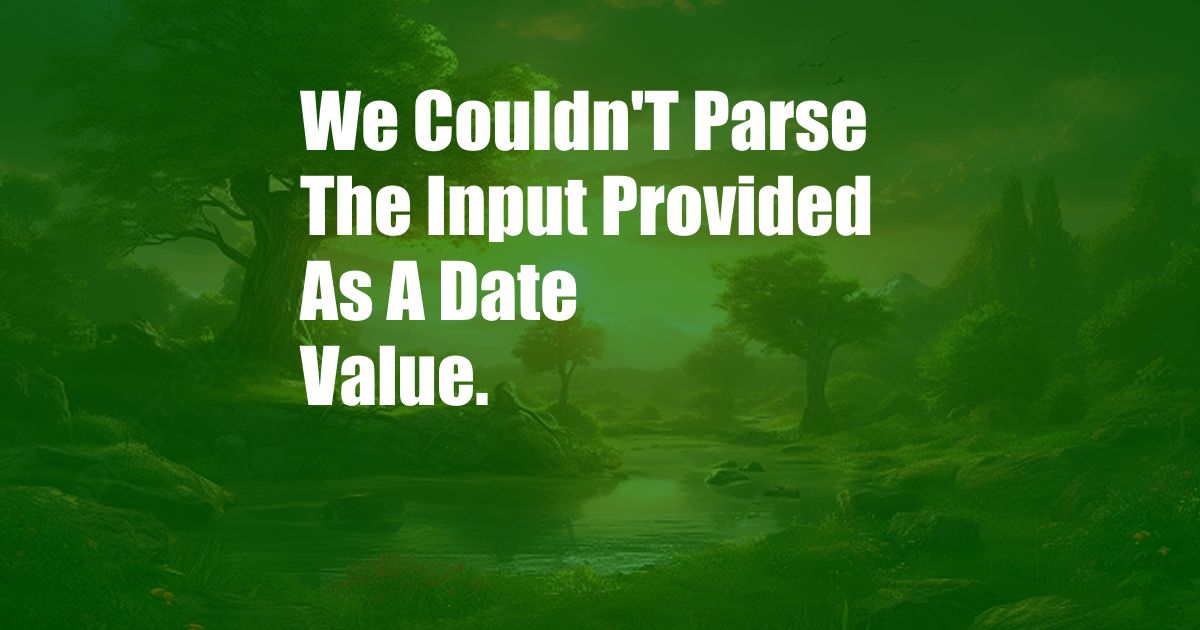
We Couldn’t Parse the Input Provided as a Date Value
Have you ever encountered an error message that reads, “We couldn’t parse the input provided as a date value”? If so, you’re not alone. This common error can occur when you’re trying to input a date into a computer system, and it can be frustrating to figure out how to fix it. In this blog post, we’ll explore the reasons why this error occurs and provide tips on how to resolve it.
The “We couldn’t parse the input provided as a date value” error typically occurs when the computer system is unable to recognize the date format you’re using. Different computer systems use different date formats, so it’s important to make sure you’re using the format that the system expects. For example, in the United States, the most common date format is MM/DD/YYYY (e.g., 01/01/2023). However, in other countries, the date format may be DD/MM/YYYY (e.g., 01/01/2023) or YYYY-MM-DD (e.g., 2023-01-01).
Using the Correct Date Format
To resolve the “We couldn’t parse the input provided as a date value” error, you need to make sure you’re using the correct date format. If you’re not sure what format the system expects, consult the system documentation or contact the system administrator.
Once you know the correct format, you can try inputting the date again. If you’re still getting the error, there may be another issue causing the problem. For example, the date you’re trying to input may be invalid (e.g., February 30th). Alternatively, there may be a problem with the computer system itself.
Other Possible Causes and Solutions
- Data type mismatch: Ensure that the field or variable you’re trying to input the date into is defined as a date type. If it’s defined as a string or another data type, the system may not be able to parse it correctly.
- Leading or trailing spaces: Sometimes, leading or trailing spaces in the date string can cause parsing errors. Remove any unnecessary spaces and try again.
- Locale settings: In some cases, the system’s locale settings can affect how dates are parsed. Make sure the locale settings are configured correctly for your region.
- Bugs or errors: Occasionally, bugs or errors in the system software can lead to date parsing issues. Check for software updates or contact the software vendor for assistance.
Conclusion
The “We couldn’t parse the input provided as a date value” error is a common error that can be caused by several factors. By understanding the causes of this error and following the tips provided in this blog post, you can resolve it and ensure that your dates are input correctly into computer systems.
Are you experiencing the “We couldn’t parse the input provided as a date value” error? Let us know in the comments below, and we’ll be happy to help you troubleshoot.