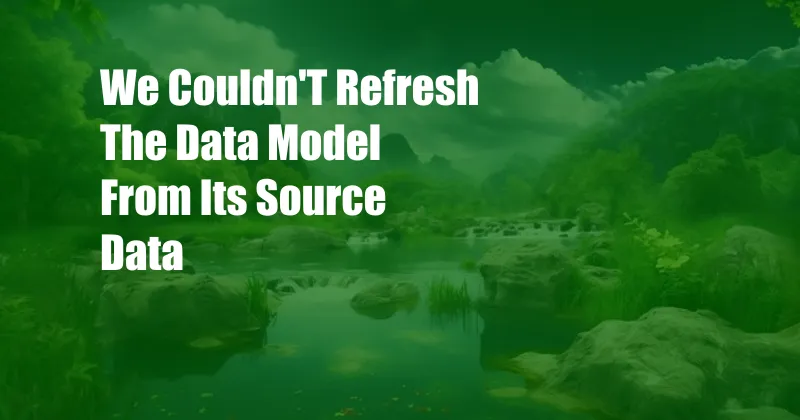
We Couldn’t Refresh the Data Model from Its Source Data: A Comprehensive Guide
Have you ever encountered the frustrating error message “We couldn’t refresh the data model from its source data”? If so, you’re not alone. This issue can be quite common, especially in the context of Power BI and other data-driven applications.
Getting to the root of this issue requires a systematic approach, and understanding the underlying reasons behind it can greatly assist in finding a solution. To help you navigate this issue effectively, this article will delve into the intricacies of data model refresh errors, providing a comprehensive overview and actionable tips to resolve them.
Understanding Data Model Refresh Errors
A data model serves as the foundation for data analysis and reporting. It provides a structured representation of data, allowing users to explore, visualize, and draw insights from their data. Data models can be created using various sources, such as databases, spreadsheets, or other data sources.
When a data model is connected to a data source, it needs to be refreshed periodically to ensure that the data it contains is up-to-date and accurate. This refresh process involves retrieving the latest data from the source and updating the data model accordingly.
However, sometimes the refresh process can fail, resulting in the “We couldn’t refresh the data model from its source data” error message. This error can occur due to a variety of reasons, including:
- Connection issues: The data source may be unavailable or the connection settings may be incorrect, preventing the data model from accessing the data.
- Data source changes: The data source may have been modified or updated in a way that is incompatible with the data model, causing the refresh to fail.
- Data model errors: The data model itself may contain errors or inconsistencies that prevent it from being refreshed successfully.
- Power BI service issues: In some cases, the error may be caused by temporary issues with the Power BI service itself, such as outages or maintenance.
Resolving Data Model Refresh Errors
To resolve the “We couldn’t refresh the data model from its source data” error, it is important to identify the underlying cause and take appropriate steps to address it.
Here are some tips and expert advice to help you troubleshoot and resolve the issue:
- Check the data source connection: Verify that the data source is available and that the connection settings are correct. Try re-entering the connection information or refreshing the data model manually.
- Review data source changes: If the data source has been modified, check if the changes are compatible with the data model. Make necessary adjustments to the data model to accommodate the changes.
- Validate the data model: Use the Power BI Desktop application to validate the data model and identify any errors or inconsistencies. Correct any errors found and save the changes.
- Contact Power BI support: If the issue persists, contact Power BI support for assistance. They can help you troubleshoot the issue and provide guidance on resolving it.
FAQ on Data Model Refresh Errors
Q: What is the most common cause of the “We couldn’t refresh the data model from its source data” error?
A: Connection issues are the most common cause of this error. Ensure that the data source is available and that the connection settings are correct.
Q: How can I prevent data model refresh errors from occurring?
A: Regularly check and maintain the data source connection, keep the data model up-to-date, and validate the data model to identify and correct any errors.
Q: What should I do if I encounter the error while using Power BI Desktop?
A: If you encounter the error in Power BI Desktop, try refreshing the data model manually by clicking on the “Refresh” button in the Home tab. If the issue persists, validate the data model and check the data source connection.
Conclusion
Dealing with data model refresh errors can be frustrating, but by understanding the underlying causes and following the troubleshooting tips outlined in this article, you can effectively resolve these issues and ensure that your data models are up-to-date and accurate.
If you are interested in learning more about data model refresh errors and best practices for data management, explore the Microsoft documentation and online resources for further insights.