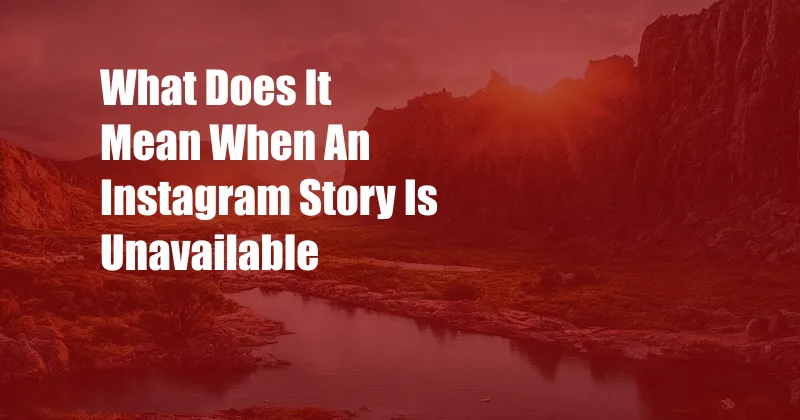
What Does It Mean When an Instagram Story Is Unavailable?
Imagine scrolling through your Instagram feed, eager to catch up on the latest adventures of your friends and favorite influencers. Suddenly, you come across a captivating Story that piques your interest. But as you tap to view it, a message pops up: “Sorry, this Story is unavailable.”
Disappointment washes over you as you wonder what could have caused this hiccup. Is it a temporary glitch? Has the user deleted their Story? Or is there some underlying issue that you’re not aware of? In this article, we’ll delve into the possible reasons why an Instagram Story might be unavailable and provide tips to help you resolve the issue.
Understanding Instagram Story Unavailability
When an Instagram Story is unavailable, it means that you cannot access its content for various reasons. These reasons can range from technical difficulties to user actions or even network connectivity issues.
Instagram Stories are ephemeral content that disappears after 24 hours, unless they are added to the user’s Story Highlights. If a user deletes their Story before its expiration, it becomes unavailable to all viewers. Additionally, if a user blocks you, their Stories will no longer be visible to you, resulting in the “unavailable” message.
Technical Glitches
Instagram, like any other online platform, is prone to occasional technical issues. Server outages, bugs, or maintenance can temporarily affect the availability of Stories. If you encounter an unavailable Story due to a technical glitch, the best course of action is to wait and try again later.
Network Connectivity Issues
A weak or unstable internet connection can also cause Instagram Stories to become unavailable. The app relies on a steady internet connection to load and display content. If your network is experiencing problems, you might encounter an “unavailable” message when trying to view a Story.
User-Related Issues
In some cases, the unavailability of a Story can be attributed to user actions. As mentioned earlier, if a user deletes their Story or blocks you, it will become inaccessible. Additionally, if the user’s account has been disabled or banned for violating Instagram’s terms of use, their Stories will also become unavailable.
Tips to Resolve Instagram Story Unavailability
If you encounter an unavailable Instagram Story, there are a few troubleshooting steps you can try to resolve the issue:
- Refresh the Instagram app: Closing and reopening the app can often clear minor glitches that may be causing the Story to be unavailable.
- Check your internet connection: Make sure you have a stable internet connection. If necessary, switch to a different network or restart your router.
- Update the Instagram app: Sometimes, outdated versions of the app can cause compatibility issues. Check if an update is available and install it if prompted.
- Contact the user: If you suspect that the user may have deleted their Story or blocked you, you can contact them directly to confirm.
If the issue persists despite trying the above solutions, it’s possible that the Story is unavailable due to a technical glitch or account-related issue. In such cases, it’s recommended to wait for some time and try again later or reach out to Instagram’s support team for assistance.
FAQ:
Q: Why does it say “Sorry, this Story is unavailable”?
A: This message usually indicates that the Story has been deleted by the user, the user has blocked you, or you have a technical issue with your internet connection or the Instagram app.
Q: How can I tell if a user has deleted their Story?
A: If a user has deleted their Story, it will disappear from your feed and no longer be accessible when you tap on it.
Q: What can I do if a user has blocked me?
A: If a user has blocked you, you will not be able to view their Stories or send them direct messages. You can try contacting the user through a different platform or wait and see if they unblock you in the future.
Conclusion
Encountering an unavailable Instagram Story can be frustrating, but it’s important to understand the potential reasons behind the problem. By following the troubleshooting tips outlined in this article, you can often resolve the issue and access the content you’re interested in.
If you’re still experiencing difficulties or have any further questions, don’t hesitate to contact Instagram’s support team for assistance. Stay connected, engage with your favorite accounts, and enjoy the ephemeral nature of Instagram Stories without any interruptions!
Are you facing any issues with unavailable Instagram Stories? Let us know in the comments below and we’ll try our best to help!