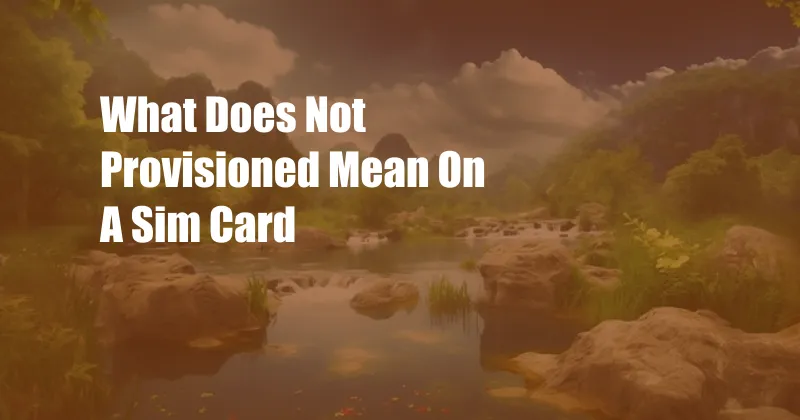
What Does “Not Provisioned” Mean on a SIM Card?
Imagine this: you’ve just purchased a new SIM card and are eager to activate it, but instead of a signal, you are greeted with the dreaded message “Not Provisioned”. This can be a confusing and frustrating experience, leaving you wondering what went wrong. In this comprehensive article, we will delve into the meaning of “Not Provisioned” on a SIM card, explore its causes, and provide expert advice to help you resolve the issue.
Before we proceed, let’s understand the provisioning process. When you purchase a SIM card, it is provisioned, which means it is configured with your carrier’s network information. This process includes assigning a phone number, enabling network access, and activating any additional services.
What Does “Not Provisioned” Mean?
The “Not Provisioned” message indicates that your SIM card has not been configured with your carrier’s settings. Consequently, your device cannot connect to the cellular network, preventing you from making calls, sending messages, or accessing data services.
This issue can arise for various reasons, such as:
- Incorrect SIM card: Ensure you are using the SIM card provided by your carrier and that it is compatible with your device.
- Incomplete activation: The activation process may not have been completed properly. Contact your carrier to confirm your activation status.
- Network issues: Temporary network outages or maintenance can cause provisioning problems. Check your carrier’s website or social media for updates.
- Damaged SIM card: Physical damage to the SIM card can prevent it from being provisioned. Inspect the card for any visible damage.
Troubleshooting Tips and Expert Advice
To resolve the “Not Provisioned” issue, try the following steps:
- Restart your device: This simple step can often resolve temporary glitches that may be preventing provisioning.
- Check carrier coverage: Confirm that your location has good network coverage by checking your carrier’s coverage map or contacting customer support.
- Reinsert the SIM card: Remove the SIM card from your device and reinsert it. Ensure it is properly seated in the SIM tray.
- Contact your carrier: If the above steps do not resolve the issue, reach out to your carrier for assistance. They can verify your activation status, troubleshoot network issues, or issue a replacement SIM card if necessary.
Frequently Asked Questions (FAQs)
Why can’t I activate my new SIM card?
There could be several reasons, such as an incorrect SIM card, incomplete activation, network issues, or a damaged SIM card. Contact your carrier for assistance.
What causes the “Not Provisioned” error message?
The “Not Provisioned” message indicates that your SIM card has not been configured with your carrier’s settings, preventing it from connecting to the cellular network.
Can I fix the “Not Provisioned” issue myself?
You can try troubleshooting steps such as restarting your device, reinserting the SIM card, or checking carrier coverage. However, if the issue persists, it is recommended to contact your carrier for further assistance.
Conclusion
Understanding the meaning of “Not Provisioned” on a SIM card and following the troubleshooting tips provided in this article will empower you to resolve the issue and enjoy seamless connectivity. If you continue to encounter problems, do not hesitate to reach out to your carrier for support.
Are you interested in more informative tech articles? Let us know in the comments below!