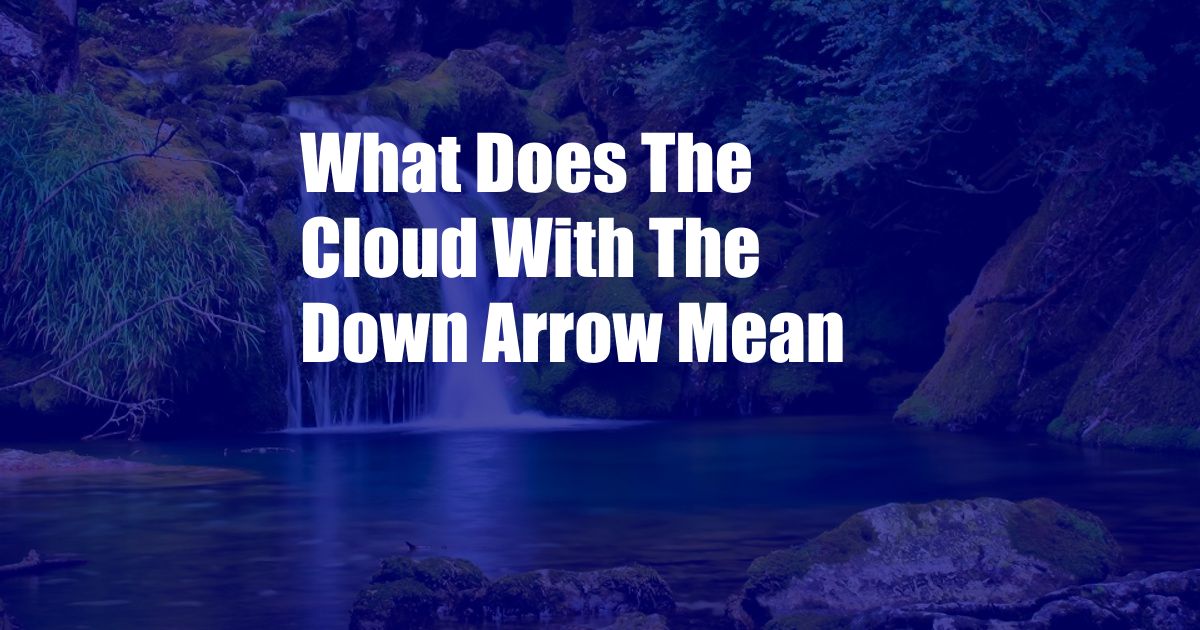
What Does the Cloud with the Down Arrow Mean?
In the ever-evolving world of technology, understanding the myriad icons and symbols that adorn our digital devices is paramount. One such symbol, often encountered in the realm of cloud computing, is the enigmatic cloud with a down arrow. This unassuming icon represents a fundamental concept in data transfer: downloading. Let us delve into the depths of its meaning and significance.
At its core, the cloud with the down arrow symbolizes the process of retrieving data from a remote server or cloud storage platform to a local device, such as a computer or smartphone. This process involves establishing a secure connection between the two endpoints and transferring the desired data over a network.
The Mechanics of Downloading
The downloading process is initiated by a user’s request for a specific file or resource stored on a remote server. This request is sent through the user’s web browser or a dedicated download manager software. The server, upon receiving the request, verifies the user’s authorization and prepares the file for transfer.
The data is then broken down into smaller chunks, known as packets, which are sent over the network to the user’s device. As the packets arrive, they are reassembled into the original file, which is stored on the local device’s hard drive or other designated location. The progress of the download is typically displayed in a progress bar, indicating the percentage of data transferred.
Factors Influencing Download Speed
- Internet speed: The overall speed of the internet connection plays a crucial role in determining the download speed.
- Server capacity: The server’s bandwidth and processing power can also affect the download speed.
- File size: Larger files take longer to download than smaller ones.
- Network congestion: Heavy traffic on the network can lead to slower download speeds.
The Benefits of Downloading
Downloading files offers numerous advantages in today’s digital landscape. It enables users to:
- Access files offline: Downloaded files can be accessed even without an internet connection.
- Create local backups: Downloading important files provides a backup in case the original files are lost or corrupted.
- Share files easily: Downloaded files can be easily shared with others via email, messaging apps, or file-sharing platforms.
- Free up cloud storage space: Downloading files can free up space on cloud storage platforms, which often have limited storage capacities.
Tips for Optimal Downloading
To ensure a seamless and efficient downloading experience, follow these tips:
- Use a reliable internet connection: Stable and high-speed internet is essential for fast downloads.
- Choose dedicated download managers: Specialized software can optimize the downloading process and improve speed.
- Pause and resume downloads: If the download is interrupted, it can be paused and resumed later without losing progress.
- Use a wired connection: Ethernet cables provide a more stable and faster connection than Wi-Fi.
- Avoid peak traffic hours: Heavy internet usage during peak hours can slow down downloads.
FAQ on the Cloud with the Down Arrow
Q: What does the “cloud with a down arrow” icon mean?
A: It represents the action of downloading data from a remote server or cloud storage to a local device.
Q: How does the downloading process work?
A: Upon request, the server prepares the file and sends it in chunks (packets) over the network, where it is reassembled on the user’s device.
Q: What factors affect download speed?
A: Internet speed, server capacity, file size, and network congestion play significant roles.
Q: What are the advantages of downloading files?
A: Users can access files offline, create local backups, share files easily, and free up cloud storage space.
Q: How can I optimize my downloading experience?
A: Use a reliable internet connection, dedicated download managers, and pause/resume downloads. Wired connections and avoiding peak traffic hours also help.
Conclusion
The cloud with the down arrow icon has become an indispensable symbol in the digital age. It represents the ability to retrieve data from remote servers to local devices, enabling users to access files, create backups, and share content with ease. By understanding the mechanics, benefits, and tips associated with downloading, you can optimize your online experience and harness the power of cloud computing to its full potential. If you found this article informative and would like to learn more about cloud computing and related technologies, please feel free to explore our extensive collection of resources.