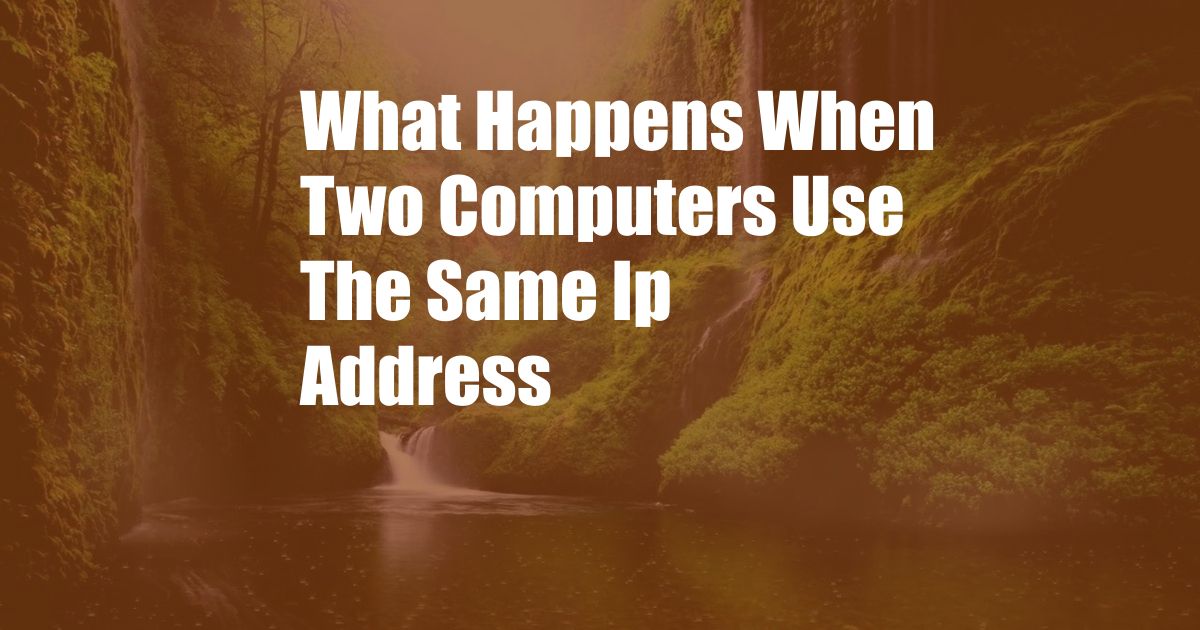
What Happens When Two Computers Use the Same IP Address?
Imagine you’re in a crowded room where everyone is wearing the same uniform. You look around, wondering how you’ll tell which one is your friend. You start calling out their name, but to your dismay, multiple people respond. This scenario is analogous to what happens when two computers on a network are assigned the same Internet Protocol (IP) address.
An IP address is a unique numerical label assigned to each device connected to a network. It allows computers to identify and communicate with each other. However, if two devices share the same IP address, chaos ensues.
IP Address Conflict: The Culprit
An IP address conflict occurs when two or more computers on a network are mistakenly assigned the same IP address. This can happen due to various factors, including network misconfigurations, software glitches, or human error.
When an IP address conflict arises, several problems can occur. For starters, each device will send and receive data intended for the other device. This results in lost or corrupted data, rendering communication impossible. The conflicting devices may also experience slow or intermittent network connectivity, as they constantly attempt to resolve the conflict.
Consequences of an IP Address Conflict
The consequences of an IP address conflict extend beyond communication issues. It can disrupt essential network services and applications:
- Internet access: The conflicting devices will be unable to access the internet or online resources.
- File sharing: File transfers between the affected devices will fail or encounter errors.
- Network printing: Printers connected to the network will not respond to print requests.
- Online gaming: Multiplayer online games may become unplayable or laggy.
- Email: Email communication may be disrupted or delayed.
Resolving an IP Address Conflict
To resolve an IP address conflict, a systematic approach is required:
- Identify the conflicting devices: Run a network scan or use network monitoring tools to identify the devices with the same IP address.
- Restart the conflicting devices: Sometimes, simply restarting the devices can fix the issue and assign new IP addresses.
- Renew the IP address: On Windows systems, use the command “ipconfig /renew” to force the device to request a new IP address from the DHCP server (if one is present).
- Configure static IP addresses: If possible, assign unique static IP addresses to the conflicting devices manually.
- Contact network administrator: If the above steps fail, contact the network administrator for assistance.
- Use DHCP properly: Configure Dynamic Host Configuration Protocol (DHCP) settings correctly to avoid assigning duplicate IP addresses.
- Disable DHCP on unused devices: Turn off the DHCP service on devices that do not require an IP address.
- Monitor IP addresses: Regularly monitor IP addresses on the network using network management tools to identify and resolve conflicts promptly.
- Document IP configurations: Maintain a record of all IP addresses assigned to devices for troubleshooting purposes.
- Q: Can multiple devices use the same IP address?
A: No, each device connected to a network should have a unique IP address. - Q: What causes an IP address conflict?
A: Network misconfigurations, software glitches, and human error. - Q: What are the symptoms of an IP address conflict?
A: Lost or corrupted data, slow or intermittent network connectivity. - Q: How do I resolve an IP address conflict?
A: Identify conflicting devices, restart devices, renew IP addresses, configure static IP addresses, or contact the network administrator. - Q: How can I prevent IP address conflicts?
A: Use DHCP properly, disable DHCP on unused devices, monitor IP addresses, and document IP configurations.
Tips and Expert Advice
Here are some expert tips to prevent and resolve IP address conflicts:
By following these tips, you can proactively prevent IP address conflicts and ensure smooth network operation.
FAQ on IP Address Conflicts
Conclusion
IP address conflicts can be a significant hurdle in network communication. Understanding the causes and consequences of these conflicts is crucial. By implementing the strategies outlined in this article, you can effectively resolve and prevent IP address conflicts, ensuring seamless network operation.
Are you interested in learning more about IP addressing and network management?