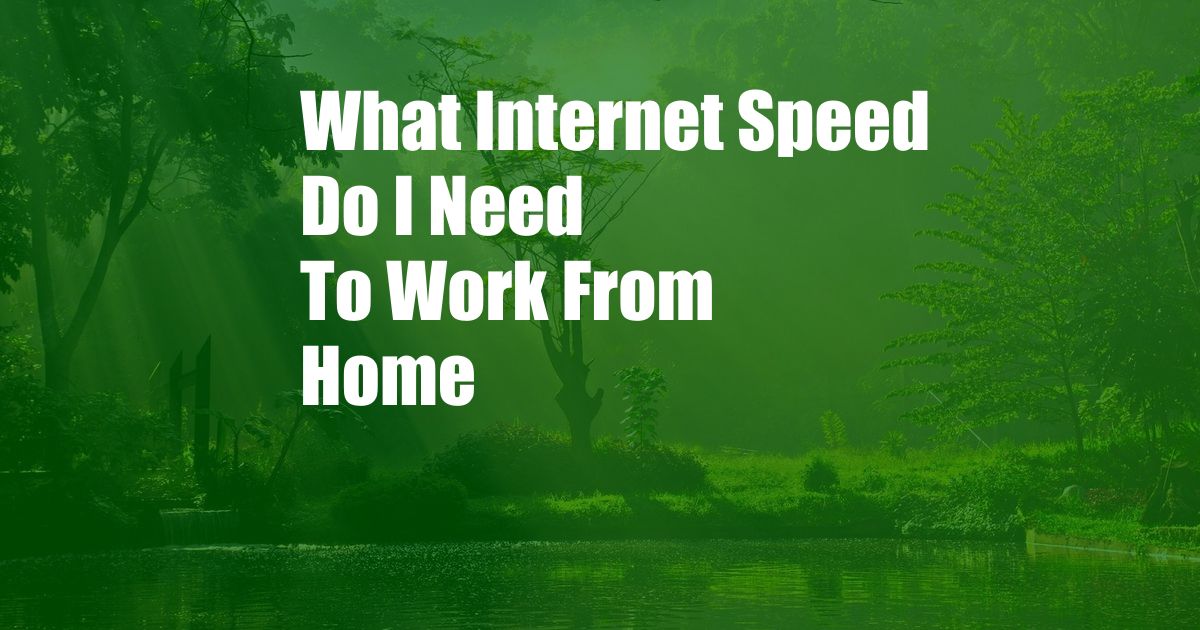
What Internet Speed Do I Need to Work From Home?
In the wake of the global pandemic, remote work has become commonplace. While this shift has offered flexibility and convenience, it has also highlighted the importance of a reliable internet connection. Whether you’re a seasoned freelancer or new to the work-from-home world, determining the optimal internet speed for your needs is crucial.
Understanding Internet Speed: From Mbps to Gbps
Internet speed measures how quickly data can be transmitted to and from your device. It’s typically measured in megabits per second (Mbps) or gigabits per second (Gbps). A higher Mbps or Gbps number indicates a faster connection. Mbps is suitable for basic tasks like email and web browsing, while Gbps is preferred for high-bandwidth activities like streaming, gaming, and video conferencing.
Factors to Consider: Your Work Profile and Device Types
The internet speed you need depends on several factors, including the nature of your work, the number of devices connected, and the activities you’ll be performing. For instance, tasks such as web development, video editing, or frequent video conferencing require a faster connection. Similarly, households with multiple users simultaneously streaming videos, downloading files, or playing online games will also need higher speeds.
Detailed Breakdown: Type of Work and Recommended Speeds
- Basic Tasks (Email, Web Browsing, Social Media): 5-10 Mbps
- General Work and Light Home Use: 10-25 Mbps
- Video Streaming, Gaming, Home Office with Multiple Users: 50-100 Mbps
- Heavy Online Activity, Content Creation, Multiple Simultaneous Devices: 100-200 Mbps or higher
Latest Trends: Fiber Optics and 5G
Technological advancements have brought about faster and more reliable internet options. Fiber optics and 5G are revolutionizing connectivity, offering speeds far exceeding traditional cable or DSL connections. Fiber optics transmits data via light pulses through fiber optic cables, delivering lightning-fast speeds with minimal latency. 5G is the fifth generation of wireless technology, providing significantly faster speeds and wider coverage than previous generations.
Expert Tips for Optimizing Your Connection
- Use a Wired Connection: An Ethernet cable provides a stable and faster connection than Wi-Fi.
- Place Your Router Strategically: Position your router in a central location to ensure even coverage throughout your home.
- Monitor Your Usage: Use an online speed test to check your internet speed and identify potential bottlenecks.
- Consider a Mesh Network: A mesh network can extend coverage and improve connectivity in large homes or with multiple devices.
FAQs: Addressing Common Questions
Q: Can I use a slower internet speed for working from home?
A: Yes, basic tasks can be performed with lower speeds. However, for seamless video conferencing and high-bandwidth activities, a higher speed is recommended.
Q: How can I improve my Wi-Fi signal?
A: Restart your router, check for obstructions like walls or furniture, and ensure there aren’t any competing signals from neighboring networks.
Q: Is it better to get a higher upload or download speed?
A: For work-from-home scenarios, a faster download speed is more crucial as it affects how quickly you can receive data and files.
Conclusion: Embracing Reliable Connectivity
Working from home effectively requires a reliable and speedy internet connection. By understanding your work profile, considering your device usage, and exploring the latest technologies, you can determine the optimal internet speed for your needs. Embrace the power of high-speed internet to optimize your productivity, enhance your online experiences, and stay connected effortlessly from the comfort of your home.
Are you interested in exploring more about internet speeds and their impact on work-from-home scenarios? Share your thoughts and experiences in the comments section below.