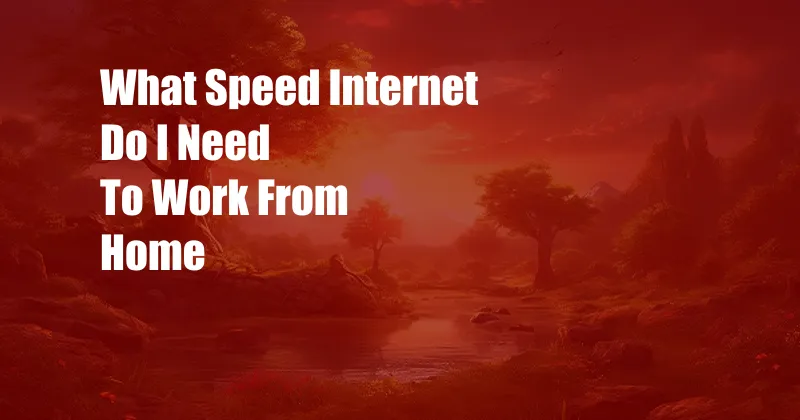
What Speed Internet Do I Need to Work From Home?
As remote work becomes increasingly common, it’s crucial to ensure you have the necessary internet speed to support your professional tasks effectively. Whether you’re attending virtual meetings, uploading large files, or collaborating with colleagues, a reliable and fast internet connection is paramount for a seamless work-from-home experience.
In this comprehensive guide, we’ll delve into the factors influencing your internet speed requirements, explore the latest trends, and provide expert tips to help you determine the optimal internet speed for your specific work-from-home needs.
Factors Affecting Internet Speed for Work-from-Home
Understanding the factors that influence your internet speed is essential for making an informed decision when selecting an internet plan. Key factors to consider include:
- **Number of devices connected:** The more devices connected to your Wi-Fi network, the more bandwidth is consumed, potentially slowing down your internet speed.
- **Types of activities performed:** Video conferencing, file transfers, and online gaming require significant bandwidth, demanding higher internet speeds.
- **Location and availability:** Availability of high-speed internet services varies depending on your geographical location.
Understanding Internet Speed Measurements
Internet speed is typically measured in megabits per second (Mbps). This indicates the amount of data that can be transferred over a network per second. For work-from-home purposes, two primary metrics are considered:
- **Download speed:** Refers to the speed at which data is received from the internet, essential for accessing websites, downloading files, and streaming videos.
- **Upload speed:** Measures the speed at which data is sent from your computer to the internet, crucial for video calls, file sharing, and cloud backups.
Determining the Optimal Speed for Work from Home
To determine the optimal internet speed for your work-from-home needs, evaluate the following:
- **Job requirements:** Consider the specific tasks you perform and the applications you use, as this will impact the required bandwidth.
- **Number of users:** Estimate the average number of devices connected to the network during peak hours.
- **Concurrent activities:** Determine the number of activities that will be performed simultaneously, such as video calls, file transfers, and browsing.
Tips for Enhancing Your Work-from-Home Internet Speed
In addition to choosing the right internet plan, there are practical steps you can take to optimize your internet speed:
- **Use a wired connection:** If possible, connect your computer directly to the modem or router using an Ethernet cable. This provides a more stable and faster connection.
- **Restart your router and modem:** Regular restarts can clear cached data and improve performance.
- **Use a signal booster:** In areas with weak Wi-Fi signals, a signal booster can extend the range and strength of your network.
- **Limit bandwidth-intensive activities during peak hours:** If possible, avoid downloading large files or streaming videos during peak usage times.
FAQ on Work-from-Home Internet Speed
- Q: What is a good internet speed for working from home?
A: For basic tasks such as email and web browsing, 10-15 Mbps download speed is sufficient. For video conferencing and file sharing, aim for 25-50 Mbps. Heavy users may require speeds over 100 Mbps. - Q: How can I check my internet speed?
A: Visit speedtest.net or other speed testing websites for a free and accurate measurement of your internet speed. - Q: What should I do if my internet speed is too slow?
A: Contact your internet service provider to troubleshoot the issue. Consider upgrading your internet plan or implementing speed optimization techniques.
Conclusion
Determining the optimal internet speed for working from home requires careful consideration of individual needs and circumstances. By understanding the factors influencing internet speed, implementing optimization tips, and staying informed about the latest trends, you can ensure a reliable and efficient work-from-home experience.
Are you interested in learning more about work-from-home technologies and best practices? Explore our blog for additional insights and resources to empower your remote work journey.