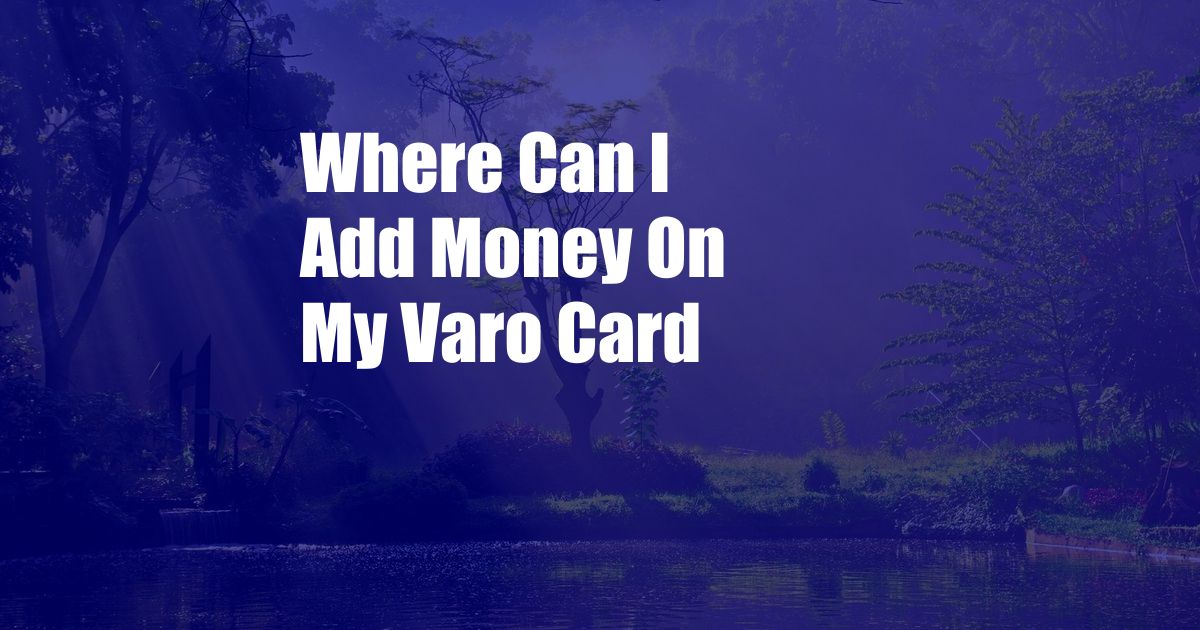
Where Can I Add Money to My Varo Card?
In today’s digital age, convenience and accessibility are paramount. Varo, a popular mobile banking app, offers a convenient way to manage your finances. One of the most important aspects is the ability to add money to your Varo card. This article will provide a comprehensive guide on where and how you can conveniently add funds to your Varo account.
Quick and Easy Ways to Fund Your Varo Card
-
Mobile Check Deposit: Using the Varo app, you can easily deposit checks directly into your account. Simply capture an image of the check and follow the on-screen instructions.
-
Cash Deposits at Green Dot Locations: Green Dot is a nationwide network of retail stores where you can deposit cash onto your Varo card. Find a nearby location using the Varo app or Green Dot’s website.
-
Bank Transfers: If you have an external bank account, you can initiate a transfer to your Varo account through Zelle, an instant payment service.
-
Instant ACH Transfer: From your linked bank account, you can make instant ACH transfers to your Varo account for a small fee.
-
Payroll Direct Deposit: Set up your employer to deposit your paycheck directly into your Varo account.
Understanding the Importance of Keeping Your Varo Card Funded
Maintaining a funded Varo card offers numerous benefits:
-
Seamless Transactions: Make purchases, pay bills, and transfer funds with ease, without worrying about insufficient funds.
-
Avoid Overdraft Fees: Keep your account balance positive to avoid costly overdraft charges.
-
Financial Control: By adding funds to your card regularly, you can better manage your budget and prevent unnecessary spending.
-
Convenience: Enjoy the convenience of accessing your funds anytime, anywhere, without having to carry cash or visit a physical bank.
Expert Tips for Optimizing Your Varo Card Usage
-
Establish a Regular Funding Schedule: Set up automatic transfers from your external bank account on a weekly or monthly basis to ensure your Varo card is always funded.
-
Use the Round-Up Feature: Enable the Varo “round-up” feature, which rounds up every purchase to the nearest dollar and deposits the difference into your savings account.
-
Take Advantage of Cashback Rewards: Earn cashback rewards on purchases made with your Varo card and use the rewards to further fund your account.
FAQs on Adding Money to Varo Card
-
Is there a limit on how much I can add to my Varo card? Yes, there are daily and monthly deposit limits, which vary depending on your account level.
-
Can I add funds to my Varo card from an international bank account? Yes, but you may incur international transfer fees.
-
How long does it take for funds to appear in my Varo account? Mobile check deposits typically take 1-2 business days, while bank transfers can take 3-5 business days.
Conclusion
Adding money to your Varo card is a crucial aspect of managing your finances effectively. By leveraging the various funding options and expert tips provided in this article, you can ensure that your Varo card is always funded and ready to use. So, if you’re wondering, “Where can I add money to my Varo card?”, rest assured that you have multiple convenient options at your disposal. Take advantage of these methods and enjoy the benefits of hassle-free financial management with Varo.