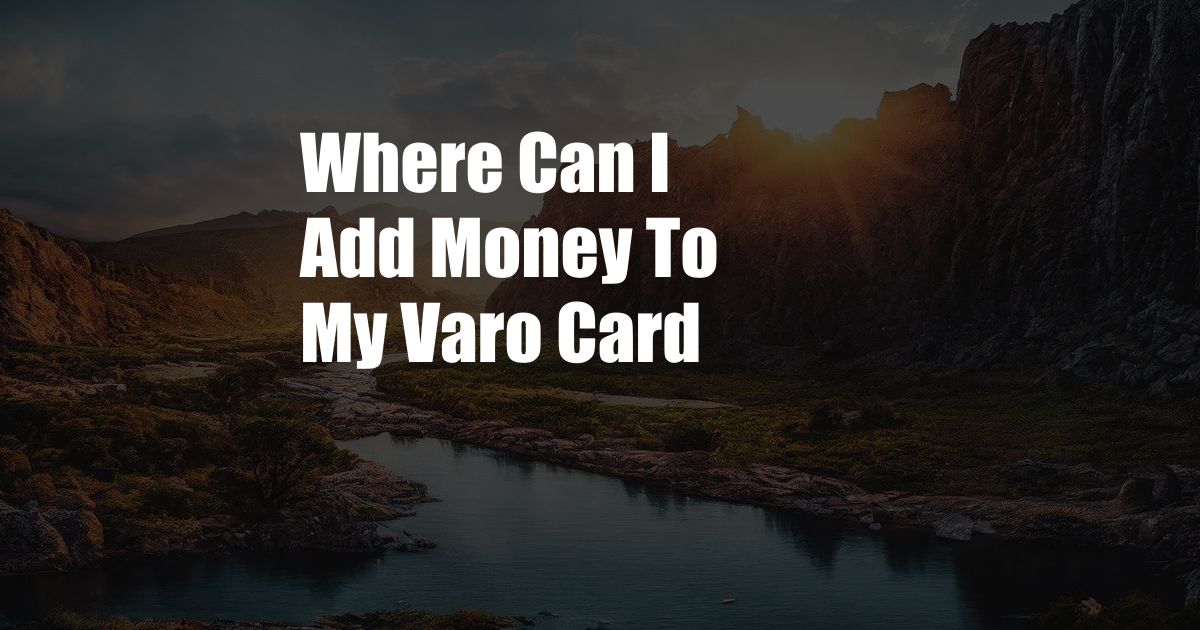
Where Can I Add Money to My Varo Card?
As a Varo Bank customer, you can easily add money to your Varo card in several convenient ways. Whether you prefer cash, check, direct deposit, or a mobile transfer, we have got you covered. Let’s dive into each method to help you find the best solution for your needs.
If the first option doesn’t work for you, don’t worry! We will explore other methods to ensure you can add funds to your Varo card with ease. Keep reading to discover the alternatives.
Cash Reload at Participating Retailers
For those who prefer cash, you can visit any of Varo’s participating retail locations to add money to your Varo card. Simply bring your Varo card and the cash you wish to deposit to the cashier. They will process the transaction for a small fee, typically around $4.95.
To find a participating retailer near you, use the Varo app or visit the Varo website. Once you have located a convenient location, visit during their business hours with your Varo card and the cash you want to deposit. The cashier will handle the transaction, and the funds will be added to your Varo card immediately.
Check Deposit via Mobile App
If you have a check you need to deposit, you can use the Varo mobile app to do it from the comfort of your home or on the go. Simply endorse the check by signing your name on the back and take a clear photo of the front and back of the check.
Once you have taken the photos, follow the instructions in the Varo app to complete the deposit. The funds will be added to your Varo card within 1-2 business days. It’s important to note that there is a limit of $5,000 per day and $10,000 per month for mobile check deposits.
Direct Deposit
If your employer or other sources offer direct deposit, you can have your funds deposited directly into your Varo card. This is a convenient and secure way to add money to your card without having to take any additional steps.
To set up direct deposit, provide your employer or the source of the deposits with your Varo account and routing numbers. Once you have completed the setup, the funds will be automatically deposited into your Varo card on the designated payday or deposit date.
Mobile Transfer from Another Bank Account
If you have another bank account, you can transfer funds to your Varo card using the Varo mobile app. Simply link your external bank account to your Varo account, enter the amount you want to transfer, and initiate the transaction.
Mobile transfers are typically processed instantly, making it a fast and convenient way to add money to your Varo card. However, it’s important to check with your other bank to see if they charge any fees for external transfers.
We also provide various tips and expert advice to make your Varo card experience even better. Stay tuned for our next blog post where we will share insights into maximizing your Varo card benefits, managing your finances effectively, and getting the most out of your Varo account.
Frequently Asked Questions (FAQs)
Q: Are there any fees associated with adding money to my Varo card?
A: The fees vary depending on the method you choose. Cash reloads at participating retailers typically incur a fee of around $4.95. Mobile check deposits are free, but there is a limit of $5,000 per day and $10,000 per month. Direct deposits and mobile transfers from other bank accounts are generally free. However, it’s always a good idea to check with your other bank to confirm any potential fees for external transfers.
Q: How long does it take for the funds to be added to my Varo card?
A: The processing time for adding funds to your Varo card depends on the method you use. Cash reloads are usually processed immediately. Mobile check deposits take 1-2 business days to clear. Direct deposits are typically processed on the designated payday or deposit date. Mobile transfers from other bank accounts are usually processed instantly.
Q: Can I add money to my Varo card at any ATM?
A: Unfortunately, you cannot add money to your Varo card at an ATM. However, you can use the other convenient methods we have discussed, such as cash reloads at participating retailers, mobile check deposits, direct deposits, or mobile transfers from another bank account.
Q: How do I find a participating retailer where I can add cash to my Varo card?
A: You can find participating retailers using the Varo app or by visiting the Varo website. Simply enter your location or address, and the app or website will provide a list of nearby retailers where you can reload your Varo card with cash.
Q: Are there any limits on how much money I can add to my Varo card?
A: Yes, there are limits on how much money you can add to your Varo card. The daily limit for cash reloads at participating retailers is $5,000. The daily limit for mobile check deposits is also $5,000, and the monthly limit is $10,000. There are no limits on the amount you can add through direct deposit or mobile transfers from other bank accounts, but it’s important to check with your other bank to confirm any potential transfer limits.
Are you interested in learning more about Varo Bank and how it can help you manage your finances effectively?