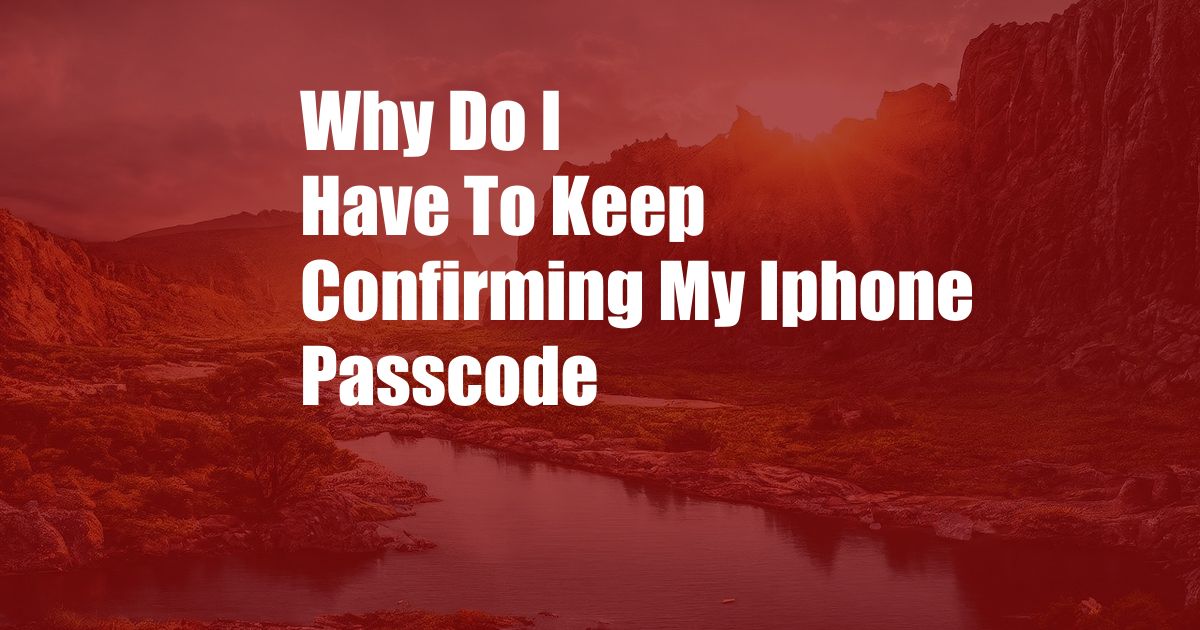
Why Do I Have to Keep Confirming My iPhone Passcode?
You’re not alone if you’ve ever found yourself frustrated by having to repeatedly confirm your iPhone passcode. It can be a real pain, especially if you’re in a hurry or if you have to enter your passcode multiple times in a row.
But there’s a good reason why Apple requires you to confirm your passcode: to protect your data. Your passcode is the key to your iPhone, and it’s what keeps your personal information safe from prying eyes. By requiring you to confirm your passcode, Apple makes it more difficult for someone to gain access to your device if they happen to get their hands on it.
Security Features of iPhone Passcode
The iPhone passcode is a powerful security feature that can help to protect your device from unauthorized access. When you set up a passcode, you are creating a barrier between your personal information and anyone who tries to access your phone without your permission.
Here are some of the security features of the iPhone passcode:
- It prevents unauthorized access to your device. Without a passcode, anyone can pick up your phone and start using it. A passcode makes it much more difficult for someone to gain access to your device without your permission.
- It protects your personal information. Your iPhone stores a lot of personal information, including your contacts, messages, photos, and financial data. A passcode helps to keep this information safe from prying eyes.
- It can help you to track your device if it’s lost or stolen. If you lose your iPhone, you can use the Find My iPhone feature to track its location. If your iPhone is stolen, you can use the Find My iPhone feature to lock it or erase its data.
Why Do I Have to Confirm My Passcode?
There are a few reasons why Apple requires you to confirm your passcode:
- To prevent accidental unlocking. If you accidentally press the sleep/wake button or the home button, your iPhone will require you to enter your passcode to unlock it. This helps to prevent your iPhone from being unlocked accidentally if it’s in your pocket or bag.
- To prevent unauthorized access. If someone tries to enter your passcode incorrectly multiple times, your iPhone will disable itself. This helps to prevent someone from guessing your passcode and gaining access to your device.
- To comply with security regulations. Some companies and organizations require their employees to use a passcode to protect their data. By requiring you to confirm your passcode, Apple is helping to ensure that your iPhone meets these security requirements.
How to Confirm Your Passcode
Confirming your passcode is simple. When you unlock your iPhone, you will be prompted to enter your passcode. After you enter your passcode, you will be asked to confirm it by pressing the Enter key.
If you forget your passcode, you can reset it by following these steps:
- Connect your iPhone to a computer using a USB cable.
- Open iTunes on your computer.
- Select your iPhone from the list of devices in iTunes.
- Click on the Summary tab.
- Click on the Restore iPhone button.
Resetting your passcode will erase all of the data on your iPhone. Be sure to back up your iPhone before you reset your passcode.
Tips for Creating a Strong Passcode
Here are some tips for creating a strong passcode:
- Use a combination of letters, numbers, and symbols. The more complex your passcode is, the harder it will be to guess.
- Avoid using personal information. Don’t use your birthdate, your social security number, or your phone number as your passcode. This information is easy to guess.
- Change your passcode regularly. It’s a good idea to change your passcode every few months. This will help to keep your device secure.
Conclusion
Confirming your iPhone passcode is a simple but important step that you can take to protect your device from unauthorized access. By following the tips in this article, you can create a strong passcode that will help to keep your personal information safe.
Are you interested in learning more about iPhone security? Check out our other blog posts on the topic.