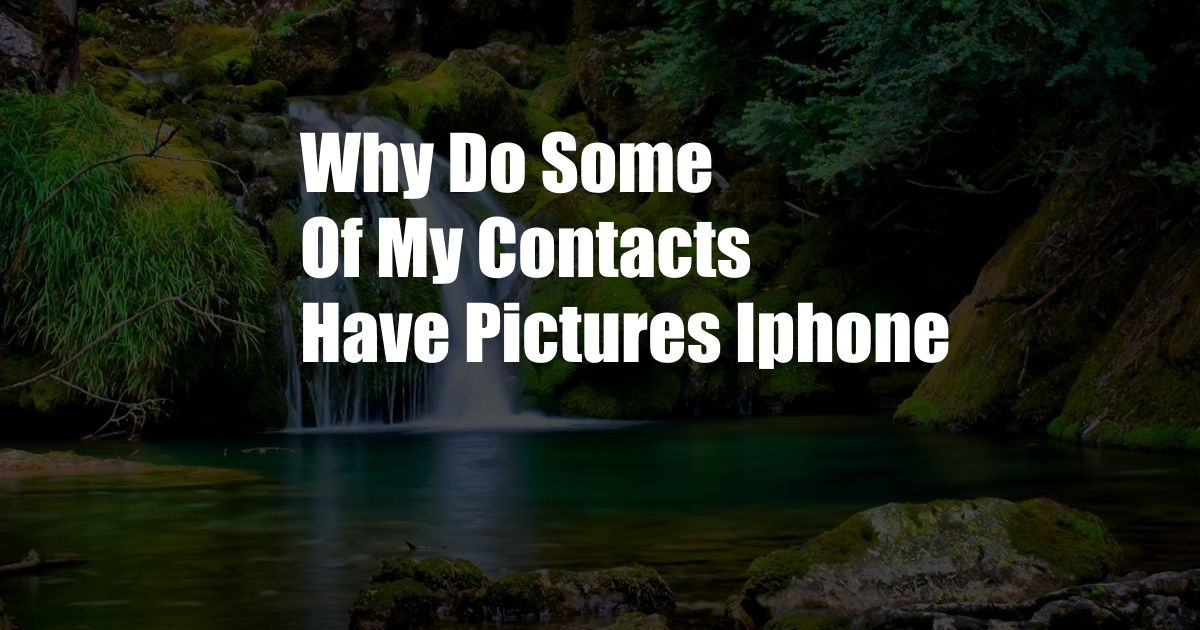
Why Do Some of My Contacts Have Pictures on iPhone?
I recently noticed that some of my contacts in my iPhone have pictures associated with them, while others do not. At first, I thought it was just a random occurrence, but upon further investigation, I realized that there are specific reasons why some contacts have pictures and others don’t.
In this article, I’ll dive deep into the topic of contact pictures on iPhones, exploring the various factors that determine why some contacts have them while others don’t. We’ll delve into the technical aspects, as well as provide practical tips and expert advice to help you manage your contact pictures effectively.
So, if you’ve ever wondered why some of your contacts have pictures and others don’t, this article will provide you with the answers you seek.
How Contact Pictures Are Assigned
When you add a new contact to your iPhone, it will automatically assign a default picture, which is typically a gray silhouette. However, you can customize this picture by assigning a photo from your library or taking a new one.
If you have linked your iPhone to your social media accounts, such as Facebook or Twitter, it may automatically import profile pictures from those accounts for your contacts. Additionally, if you have contacts stored in iCloud, their profile pictures will be synced across all your devices.
Factors Affecting Contact Picture Display
There are several factors that can affect whether or not a contact has a picture displayed:
- Contact Source: Contacts imported from social media or iCloud will typically have profile pictures, while those manually entered without a picture will not.
- Device Settings: You can set your iPhone to automatically fetch profile pictures from social media accounts or display a default picture for all contacts.
- Third-Party Apps: Some third-party contact management apps may have their own picture assigning features, which can override the default iPhone settings.
- Contact Permissions: Some contacts may have privacy settings that restrict the sharing of their profile pictures.
Tips for Managing Contact Pictures
Here are a few tips to help you manage your contact pictures effectively:
- Assign Custom Pictures: To personalize your contacts, you can assign custom pictures from your library or take new ones directly from the Contacts app.
- Link to Social Media: If you use social media frequently, linking your accounts to your iPhone will allow you to automatically import profile pictures for your contacts.
- Use a Third-Party App: Explore third-party contact management apps that offer advanced picture assigning features, such as automatic picture fetching and bulk editing.
- Set Default Picture: You can set a default picture for all contacts who don’t have a custom picture assigned. This helps maintain consistency in your contact list.
Frequently Asked Questions (FAQs)
Q: Why don’t all my contacts have pictures?
A: Contacts may not have pictures due to various reasons, such as privacy settings, manual entry without assigning a picture, or lack of availability from social media or iCloud.
Q: How can I add a picture to a contact without a picture?
A: You can assign a custom picture from your library or take a new one directly from the Contacts app. Alternatively, you can link your iPhone to social media accounts to automatically import profile pictures.
Q: Can I set a default picture for all contacts without pictures?
A: Yes, you can set a default picture in the iPhone’s Contacts settings. This will be displayed for all contacts that don’t have a custom picture assigned.
Conclusion
In conclusion, the presence or absence of pictures for your iPhone contacts can vary based on a range of factors. By understanding these factors and following the tips and advice outlined in this article, you can effectively manage your contact pictures, enhancing the visual appeal and usability of your contacts list.
If you’re curious about this topic or have any further questions, we encourage you to engage with the content and ask questions in the comments section. Your feedback helps us improve our content and provide even more value to our readers.