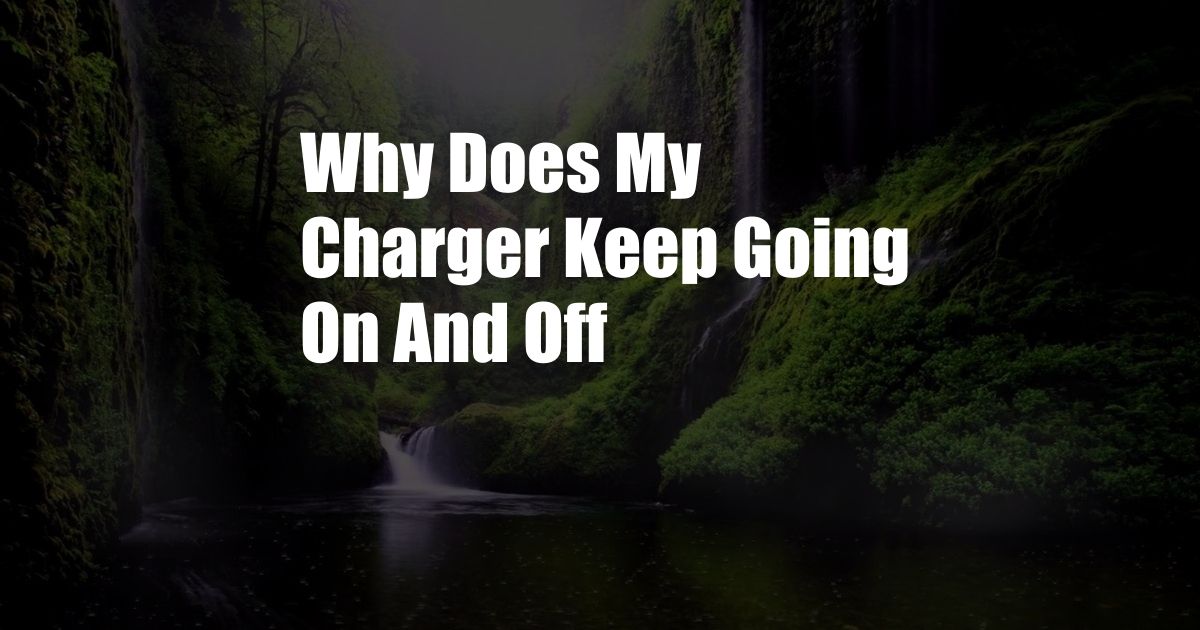
Why is my phone charger going on and off?
Have you ever been in a situation where you’re about to leave the house, and your phone is almost dead? You plug it into the charger, but it keeps going on and off. You try a different outlet, but it still does the same thing. What gives?
There are a few different reasons why your phone charger might be going on and off. One possibility is that the charger is not properly connected to the outlet. Make sure that the plug is firmly inserted into the outlet and that there is no loose wiring. Another possibility is that the charger is not compatible with your phone. Some chargers are only designed to work with certain types of phones, so check the manufacturer’s specifications to make sure that your charger is compatible with your phone.
Damaged Cable
If your phone charger is going on and off, it could be a sign that the cable is damaged. This can happen if the cable has been bent or twisted too often, or if it has been exposed to water or other liquids. If you suspect that the cable is damaged, you should replace it with a new one.
To check if the cable is damaged, look for any visible signs of damage, such as cracks or tears. You can also try bending the cable gently to see if there are any breaks in the wire. If you find any damage, you should replace the cable immediately.
Loose Connection
Another reason why your phone charger might be going on and off is a loose connection. This can happen if the charger is not properly plugged into the outlet or if the charging port on your phone is loose. To fix a loose connection, try plugging the charger into a different outlet and see if that solves the problem. If it does, then the problem is with the outlet. If not, then the problem is likely with the charging port on your phone.
If you think that the charging port on your phone is loose, you can try cleaning it with a cotton swab and some rubbing alcohol. This will help to remove any dirt or debris that may be causing the loose connection. If cleaning the charging port does not solve the problem, then you may need to have it repaired by a professional.
Overheating
If your phone is overheating, it can cause the charger to go on and off. This is because the charger is trying to protect your phone from damage. When your phone overheats, the charger will stop charging the battery until the phone cools down.
To prevent your phone from overheating, avoid using it in direct sunlight or in hot environments. You should also close any apps that you are not using, as this will help to reduce the amount of heat that your phone generates.
Faulty Charger
If you have tried all of the above troubleshooting tips and your phone charger is still going on and off, then it is possible that the charger is faulty. In this case, you will need to replace the charger with a new one.
When choosing a new charger, be sure to choose one that is compatible with your phone. You should also choose a charger that is from a reputable brand. This will help to ensure that you get a charger that is safe and reliable.
FAQ
- Q: Why does my phone charger keep going on and off?
A: There are several reasons why your phone charger might be going on and off. One possibility is that the charger is not properly connected to the outlet. Another possibility is that the charger is not compatible with your phone. Other reasons could be damaged cable, loose connection, overheating, or a faulty charger.
- Q: How can I fix a loose connection?
A: To fix a loose connection, try plugging the charger into a different outlet and see if that solves the problem. If it does, then the problem is with the outlet. If not, then the problem is likely with the charging port on your phone.
- Q: What should I do if my phone is overheating?
A: If your phone is overheating, avoid using it in direct sunlight or in hot environments. You should also close any apps that you are not using, as this will help to reduce the amount of heat that your phone generates.
Conclusion
If you are experiencing problems with your phone charger, there are a few things that you can do to troubleshoot the issue. First, check the cable for damage and make sure that it is properly connected to the outlet and your phone. If the cable is not damaged and the connection is secure, then try restarting your phone. If that does not work, then you may need to replace the charger.
If you have any further questions, please feel free to leave a comment below. I am always happy to help.
Are you interested in learning more about phone chargers? If so, please check out the following resources: