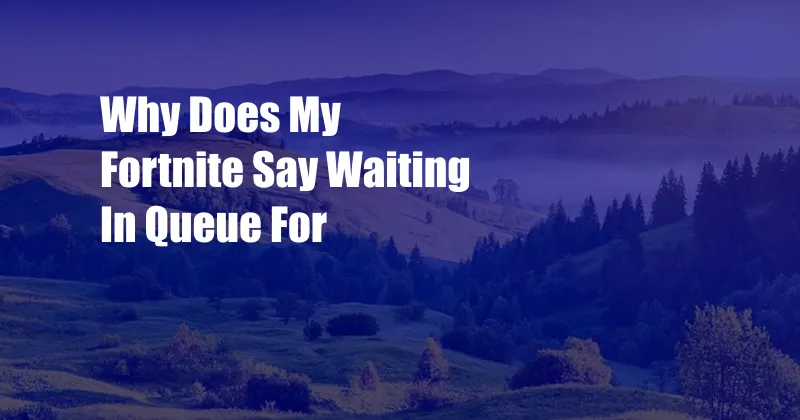
Why Does My Fortnite Say “Waiting in Queue”?
It’s a heart-pounding moment when you eagerly launch Fortnite, ready to delve into exhilarating battles, only to be met with the dreaded words “Waiting in Queue.” This perplexing predicament can be a source of immense frustration, leaving you wondering what’s causing this delay and how you can quickly resolve it. Fear not, Fortnite enthusiasts, for this comprehensive guide will shed light on the reasons behind this queue and provide you with proven solutions to get you back into the game in no time.
Before we delve into the technicalities, it’s crucial to understand the underlying reasons for the “Waiting in Queue” message. Essentially, this message indicates that Fortnite’s servers are experiencing a high volume of players attempting to connect simultaneously. When the number of players exceeds the server’s capacity, a queue is implemented to manage the influx and ensure a stable gaming experience for everyone. This waiting period is implemented to prevent server overload, which could lead to lag, glitches, or even server crashes.
Server Maintenance: A Necessary Evil
Fortnite’s servers are continuously undergoing maintenance and updates to improve the overall gaming experience. During these periods, the servers may be temporarily unavailable, resulting in the “Waiting in Queue” message. Server maintenance is crucial for implementing new features, patching bugs, and enhancing the stability of the game. While these maintenance periods can be inconvenient, they are necessary to ensure the long-term health and enjoyment of Fortnite.
To avoid encountering the “Waiting in Queue” message due to server maintenance, it’s advisable to keep an eye on official Fortnite announcements via social media or the Epic Games website. These channels will provide information regarding upcoming maintenance schedules, allowing you to plan your gaming sessions accordingly.
High Player Volume: When Fortnite’s Popularity Soars
Fortnite’s immense popularity often leads to an overwhelming surge of players attempting to connect to its servers. This can occur during peak gaming hours, special events, or the release of highly anticipated updates. When the number of players exceeds the server’s capacity, you may encounter the “Waiting in Queue” message as the game prioritizes a stable and enjoyable experience for all.
To minimize the chances of encountering a lengthy queue due to high player volume, consider playing during off-peak hours. Additionally, avoid logging in immediately after major updates or events, as these periods typically attract a large influx of players. By adjusting your gaming schedule, you can significantly reduce your waiting time and jump into Fortnite’s action-packed world sooner.
Network Issues: Exploring the Culprit
While server-related factors are often the primary cause of the “Waiting in Queue” message, your network connection can also play a crucial role. Unstable or slow internet speeds can disrupt your connection to Fortnite’s servers, resulting in a frustrating queue experience. To troubleshoot network issues:
- Confirm that your internet connection is stable and reliable.
- Restart your router or modem to refresh your network connection.
- Consider using a wired Ethernet connection instead of Wi-Fi for a more stable and faster connection.
- Close any unnecessary applications or programs that may be consuming bandwidth.
By optimizing your network connection, you can minimize the likelihood of encountering the “Waiting in Queue” message due to network-related issues.
Exclusive Tips and Expert Advice for Queue-Free Gaming
Beyond the aforementioned technical solutions, there are additional tips and expert advice that can help you bypass the “Waiting in Queue” message and quickly join the battle:
- Restart Fortnite: Exiting and restarting Fortnite can sometimes resolve the queue issue, especially if it’s a temporary glitch.
- Join a Party: If you’re playing with friends, have one person join the game first and then invite others. This can often bypass the queue.
- Use a VPN: Utilizing a VPN can potentially improve your connection to Fortnite’s servers, especially if you’re experiencing high ping or packet loss.
By implementing these tips, you can increase your chances of entering Fortnite’s thrilling world without encountering the dreaded “Waiting in Queue” message.
Frequently Asked Questions (FAQs)
Q: Why am I still waiting in queue even after trying all the solutions mentioned?
A: If you’ve followed all the troubleshooting steps and are still experiencing a lengthy queue, it’s possible that Fortnite’s servers are experiencing an unusually high volume of players or are undergoing unexpected maintenance. In such cases, patience is key. Wait for the server issues to resolve or the maintenance to complete.
Q: How long will I have to wait in the queue?
A: The waiting time can vary significantly depending on the server load and the number of players attempting to connect. During peak hours or special events, the queue can be longer. Unfortunately, there’s no way to estimate the exact waiting time.
Q: Is there a way to skip the queue?
A: Bypassing the queue is generally not possible unless you’re joining a party where a member is already in the game. However, the tips and advice provided in this article can help you minimize your waiting time.
Conclusion
Understanding the reasons behind the “Waiting in Queue” message and implementing the solutions outlined in this article will empower you to overcome this temporary hurdle and dive into the exhilarating world of Fortnite. Whether it’s server maintenance, high player volume, or network issues, you now have the knowledge and tools to navigate these challenges and join your fellow gamers in the battle royale arena. Remember, patience and persistence are key during periods of high demand. We encourage you to share your thoughts and experiences in the comments section below. Are you ready to conquer the Fortnite queue and become a legendary warrior?