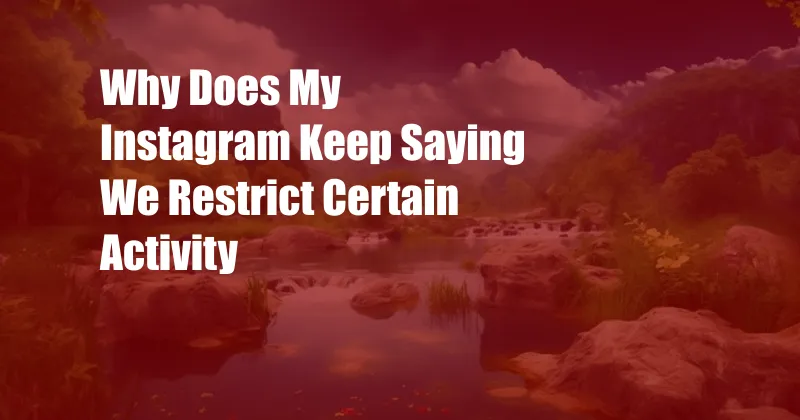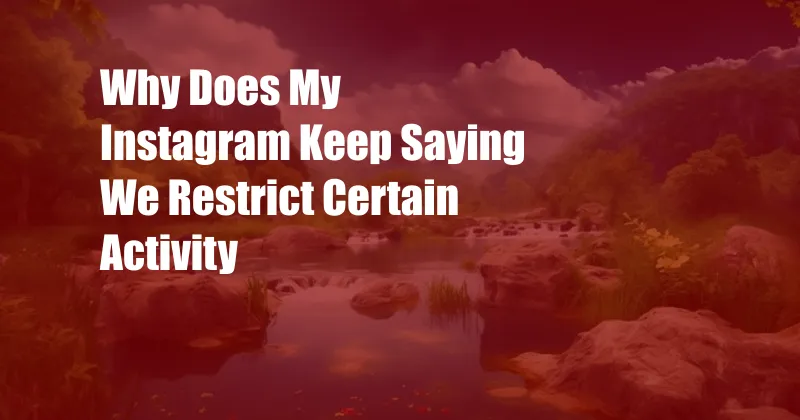
<h2>Why Does My Instagram Keep Saying "We Restrict Certain Activity"?</h2>
<p>It's an all-too-common frustration on Instagram: you try to post a photo or video, only to be greeted with the dreaded message, "We restrict certain activity." This can be incredibly annoying, especially if you don't know what you did wrong. In this article, we'll explore the reasons why your Instagram keeps saying "We restrict certain activity" and what you can do to resolve the issue.</p>
<p>Before we dive into the details, let's start with a personal anecdote. I recently tried to post a photo of my cat on Instagram, only to be met with the "We restrict certain activity" message. I was perplexed; I hadn't posted anything offensive or spammy. After some research, I discovered that Instagram had flagged my account because I had been following too many people too quickly.</p>
<h3>What Does "We Restrict Certain Activity" Mean?</h3>
<p>When Instagram restricts certain activity on your account, it means that you have been engaging in behavior that violates the platform's terms of service. This can include a wide range of actions, such as:</p>
<ul>
<li>Posting spam or offensive content</li>
<li>Using bots or automation to interact with other users</li>
<li>Following or unfollowing too many people too quickly</li>
<li>Buying or selling Instagram followers or likes</li>
<li>Harassing or bullying other users</li>
</ul>
<p>If Instagram believes that you are engaging in any of these behaviors, it may restrict your account, which can prevent you from posting, commenting, liking, or following other users.</p>
<h3>What Can I Do to Resolve the Issue?</h3>
<p>If your Instagram account has been restricted, there are a few things you can do to resolve the issue:</p>
<ol>
<li><strong>Stop the offending behavior.</strong> If you have been engaging in any of the behaviors listed above, you need to stop immediately. This is the only way to get your account out of restricted mode.</li>
<li><strong>Appeal the decision.</strong> If you believe that your account has been restricted in error, you can appeal the decision. To do this, go to the "Help Center" and click on "Report a Problem." Then, select "My Account" and "My Account Was Restricted." Follow the prompts to submit your appeal.</li>
<li><strong>Wait it out.</strong> If you don't want to appeal the decision, you can simply wait out the restriction period. The length of the restriction will vary depending on the severity of the violation.</li>
</ol>
<p>Here are some additional tips and expert advice that may help you avoid having your Instagram account restricted in the future:</p>
<ul>
<li><strong>Follow Instagram's terms of service.</strong> The best way to avoid having your account restricted is to follow Instagram's terms of service. This means being respectful of other users, avoiding spammy behavior, and not using bots or automation.</li>
<li><strong>Be patient.</strong> If your account has been restricted, be patient. Instagram may take some time to review your appeal or the restriction may simply expire on its own.</li>
</ul>
<h3>FAQ on "We Restrict Certain Activity"</h3>
<p><strong>Q: Why does Instagram restrict certain activity?</strong></p>
<p>A: Instagram restricts certain activity to protect its users from spam, harassment, and other harmful behavior.</p>
<p><strong>Q: What are some of the activities that can get my account restricted?</strong></p>
<p>A: Some of the activities that can get your account restricted include posting spam or offensive content, using bots or automation to interact with other users, following or unfollowing too many people too quickly, buying or selling Instagram followers or likes, and harassing or bullying other users.</p>
<p><strong>Q: How long will my account be restricted?</strong></p>
<p>A: The length of the restriction will vary depending on the severity of the violation. For minor violations, the restriction may only last for a few hours. For more serious violations, the restriction may last for several days or even weeks.</p>
<p><strong>Q: How can I appeal my account restriction?</strong></p>
<p>A: To appeal your account restriction, go to the "Help Center" and click on "Report a Problem." Then, select "My Account" and "My Account Was Restricted." Follow the prompts to submit your appeal.</p>
<h3>Conclusion</h3>
<p>If you're seeing the "We restrict certain activity" message on Instagram, it's important to understand what it means and what you can do to resolve the issue. By following the tips and advice in this article, you can help avoid having your account restricted in the future and keep your Instagram experience enjoyable.</p>
<p>Are you interested in learning more about Instagram's policies and guidelines? Click here to visit the Instagram Help Center.</p>