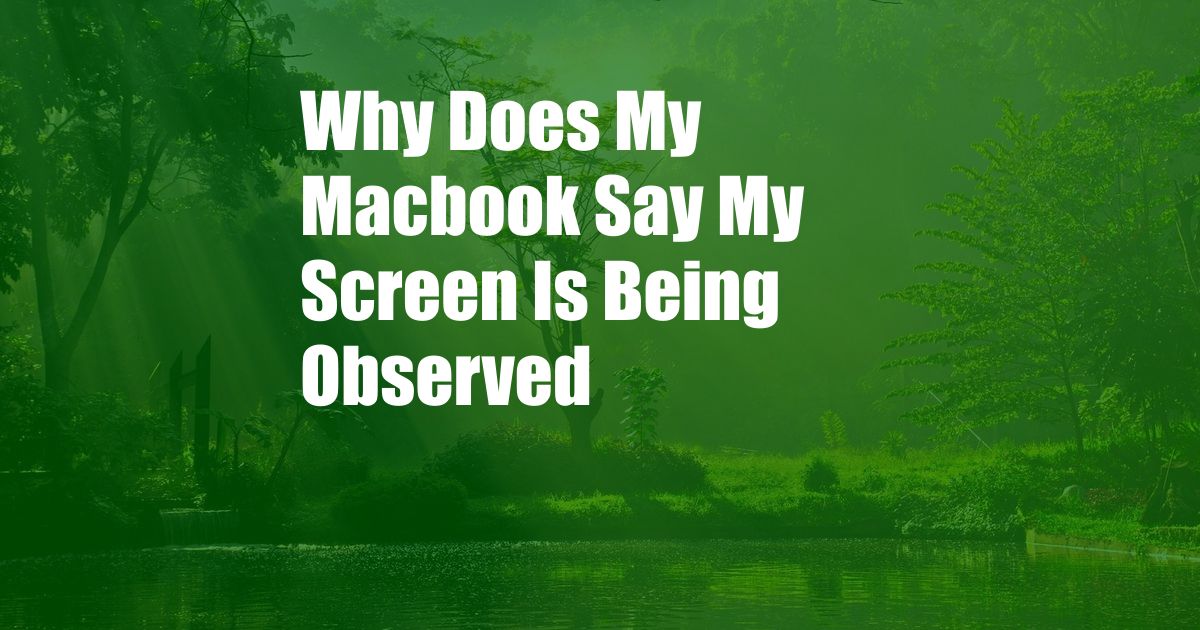
Why Does My MacBook Say My Screen Is Being Observed?
Have you ever gotten a notification on your MacBook that says “Your screen is being observed”? You are not alone. Many MacBook users have reported seeing this message. But what does it mean? And what should you do if you see it? In this blog post, we’ll explore the possible reasons why your MacBook might say your screen is being observed and provide tips on how to protect your privacy.
Your MacBook may display the “Your screen is being observed” message for several reasons. One possibility is that you have a screen recording tool installed on your computer. These tools allow you to record what’s happening on your screen, including any sensitive information that may be displayed. If you’re not sure whether you have a screen recording tool installed, check your Applications folder or use Spotlight to search for “screen recording.”
Someone is accessing your screen remotely
Another possibility is that someone is accessing your screen remotely. This could be done through a variety of methods, such as a remote desktop tool or a screen sharing application. If you think someone may be accessing your screen without your permission, you should immediately change your passwords and log out of any accounts that you’re logged into.
Finally, it’s also possible that the “Your screen is being observed” message is a false positive. This could happen if your MacBook’s security settings are too sensitive. If you’re sure that no one is accessing your screen and you’re still seeing the message, you can try adjusting your security settings. To do this, go to System Preferences > Security & Privacy > Privacy. Under the “Screen Recording” tab, you can adjust the settings to allow or deny screen recording permissions for specific applications.
What should you do if you see the “Your screen is being observed” message?
If you see the “Your screen is being observed” message, the first thing you should do is to check your Activity Monitor to see if any unfamiliar processes are running. If you find any suspicious processes, you can force quit them by selecting them and clicking the “Force Quit” button. You should also check your Applications folder for any unfamiliar applications. If you find any applications that you don’t recognize, you can move them to the Trash and empty the Trash.
If you’re still concerned that someone may be accessing your screen, you can change your passwords and log out of any accounts that you’re logged into. You should also consider using a strong antivirus program to scan your computer for malware.
Additional tips for protecting your privacy
In addition to the tips above, there are a few other things you can do to protect your privacy:
FAQ
Q: Why does my MacBook say my screen is being observed?
A: There are several possible reasons why your MacBook might say your screen is being observed. One possibility is that you have a screen recording tool installed on your computer. Another possibility is that someone is accessing your screen remotely. Finally, it’s also possible that the “Your screen is being observed” message is a false positive.
Q: What should I do if I see the “Your screen is being observed” message?
A: If you see the “Your screen is being observed” message, the first thing you should do is to check your Activity Monitor to see if any unfamiliar processes are running. You should also check your Applications folder for any unfamiliar applications. If you find any suspicious processes or applications, you can force quit them or move them to the Trash.
Q: How can I protect my privacy online?
A: There are several things you can do to protect your privacy online, such as being careful about what you share online, using strong passwords, being aware of the permissions that you grant to apps, and keeping your software up to date.
Conclusion
The “Your screen is being observed” message can be a cause for concern, but it’s important to remember that it’s not always a sign of a security breach. If you see this message, the first thing you should do is to check your Activity Monitor and Applications folder for any unfamiliar processes or applications. If you find anything suspicious, you can force quit them or move them to the Trash. You should also change your passwords and log out of any accounts that you’re logged into. By following these tips, you can help to protect your privacy and keep your MacBook safe from malware and other threats.
Is this concerning to you? Did this article answer your questions?