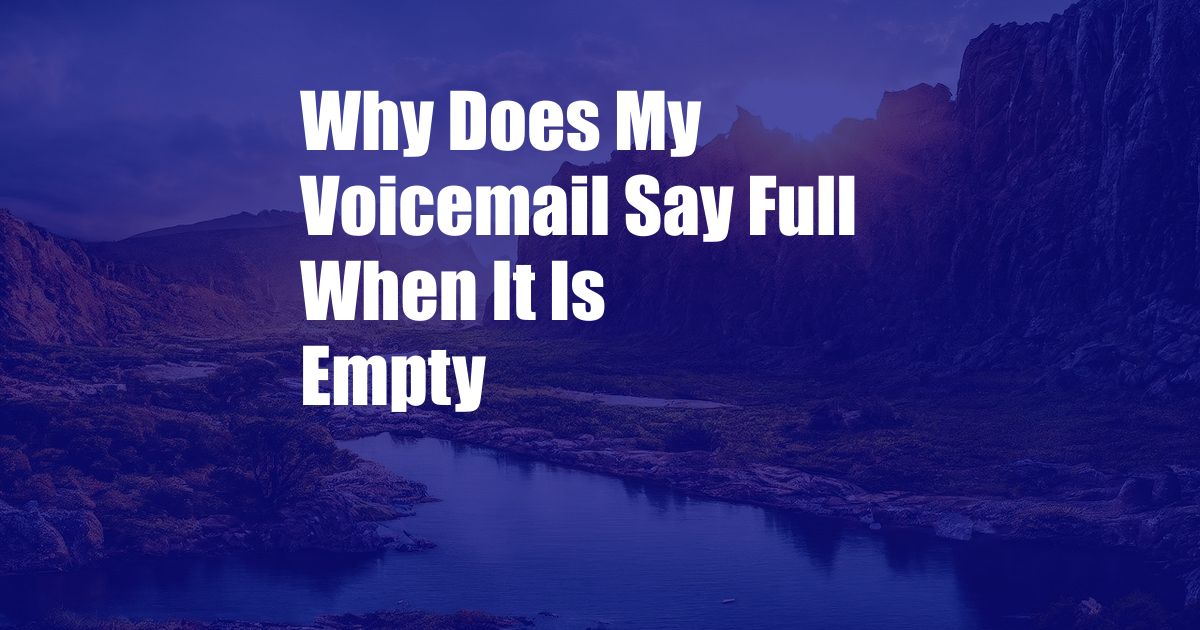
Why Does My Voicemail Say Full When It Is Empty?
Have you ever found yourself wondering, “Why does my voicemail say full when it is empty?” This can be a frustrating issue as it can prevent you from receiving important voice messages. Several reasons could explain why your voicemail is behaving this way. Sometimes, you might notice a voicemail notification on your phone, but when you try to listen to it, you hear a message saying your voicemail is full. This can be puzzling, especially if you know you haven’t left any messages on your voicemail recently.
In this blog post, we will explore the possible causes of this issue and provide solutions to fix it. We will also discuss some troubleshooting tips to help you avoid this problem in the future.
Check Your Voicemail Settings
One of the first things you should do when your voicemail is saying it’s full but it’s not is to check your voicemail settings. In most cases, the issue is caused by an incorrect setting. For example, if your voicemail box is set to a small size, it could fill up quickly, even if you haven’t received many messages. To check your voicemail settings, follow the steps below:
- Dial your voicemail number.
- Enter your password.
- Listen to the options and select the one that allows you to change your voicemail settings.
- Once you’re in the settings menu, check the size of your voicemail box.
- If your voicemail box is too small, increase the size.
- Once you’ve made your changes, save them and exit the settings menu.
Delete Old Voicemail Messages
If your voicemail box is full, you can delete old voicemail messages to free up space. To delete old voicemail messages, follow these steps:
- Dial your voicemail number.
- Enter your password.
- Listen to the options and select the one that allows you to delete voicemail messages.
- Follow the prompts to delete the old messages.
Restart Your Phone
Restarting your phone can sometimes fix voicemail issues. When you restart your phone, the operating system will reload, and any software glitches that may be causing the voicemail problem will be cleared. To restart your phone, press and hold the power button until the power options appear. Then, select the Restart option.
Update Your Operating System
An outdated operating system can also cause voicemail issues. Software updates often include bug fixes and performance improvements, so it’s essential to keep your operating system up to date. To update your operating system, go to your phone’s settings menu and select the Software Update option. Then, follow the prompts to download and install the update.
Disable and Re-Enable Voicemail
If none of the above solutions work, you can try disabling and re-enabling voicemail. This will reset your voicemail settings and may fix the issue. To disable and re-enable voicemail, follow these steps:
- Dial your voicemail number.
- Enter your password.
- Listen to the options and select the one that allows you to disable voicemail.
- Follow the prompts to disable voicemail.
- Once voicemail has been disabled, wait a few minutes and then re-enable it.
Tips and Expert Advice for Readers
If you’ve tried all the troubleshooting tips above and you’re still having problems with your voicemail, you can try the following tips:
- Contact your carrier. They may be able to help you troubleshoot the problem.
- Factory reset your phone. This will erase all the data on your phone, so make sure you back up your data before performing a factory reset.
If you’re still having problems with your voicemail, you may need to take it to a repair shop. A qualified technician will be able to diagnose and fix the problem.
FAQ on the Topic
-
Why is my voicemail full when it is empty?
-
How can I fix my voicemail when it says it is full but it is empty?
There are several ways to fix this problem. You can check your voicemail settings, delete old voicemail messages, restart your phone, update your operating system, disable and re-enable voicemail, or contact your carrier for assistance.
-
What should I do if I have tried all the troubleshooting tips and my voicemail is still not working?
If you have tried all the troubleshooting tips and your voicemail is still not working, you can try factory resetting your phone or taking it to a repair shop.
There are several reasons why your voicemail may be saying that it is full when it is empty. Some of the most common causes include incorrect voicemail settings, old voicemail messages, outdated operating system, and voicemail service issues.
Conclusion
We hope this blog post has helped you understand why your voicemail might be saying it is full when it is empty. If you are still having problems with your voicemail, we recommend contacting your carrier or a qualified technician.
Is this a topic you’re interested in?