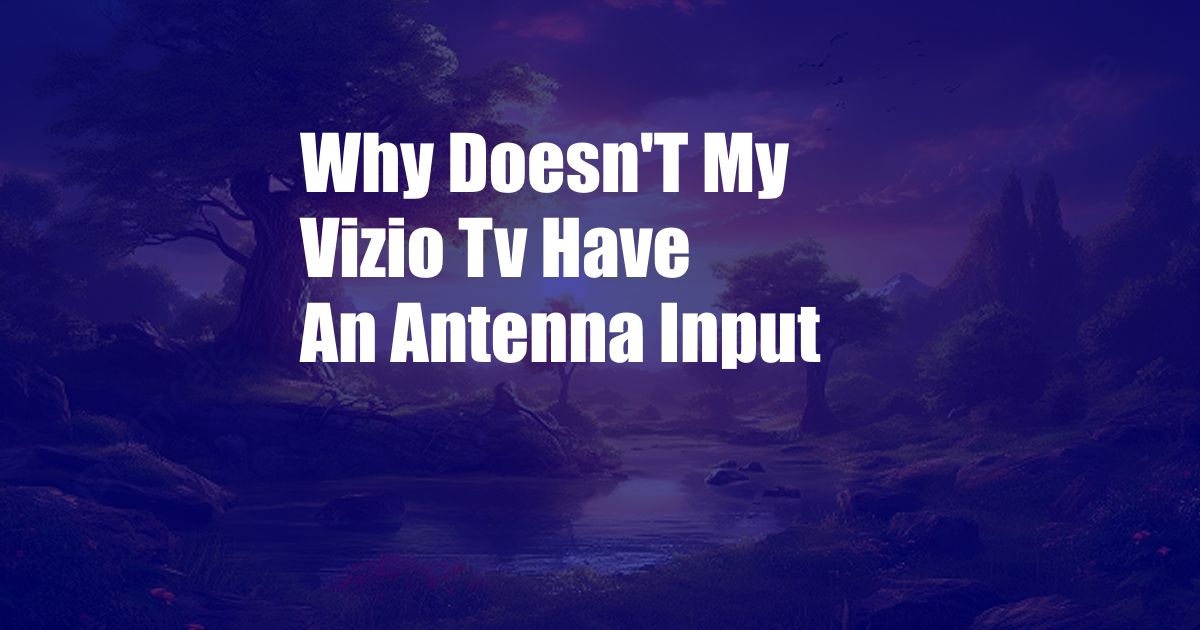
Why Doesn’t My Vizio TV Have an Antenna Input?
In the era of streaming services and smart TVs, it’s easy to assume that all modern TVs come equipped with an antenna input. However, several factors have contributed to the gradual phasing out of this once-standard feature on Vizio TVs.
In this comprehensive guide, we’ll delve into the reasons why your Vizio TV may lack an antenna input, explore the implications of this omission, and offer practical workarounds to help you access over-the-air (OTA) TV content.
The Digital TV Transition
The most significant factor behind the disappearance of antenna inputs is the digital TV transition completed in 2009. This transition shifted television broadcasting from analog signals to digital signals, significantly increasing picture and sound quality.
To receive digital signals, TVs require a digital tuner and a compatible antenna. While some older Vizio TVs featured built-in digital tuners, newer models may not, as streaming services have become the primary source of entertainment for many consumers.
Technical Limitations and Cost Considerations
Including an antenna input requires additional hardware and circuitry within the TV. This adds to the manufacturing cost and may increase the overall size of the TV. As a result, manufacturers like Vizio have opted to prioritize features such as larger screens, higher resolutions, and smart TV capabilities, which are considered more valuable by consumers.
Furthermore, the inclusion of an antenna input may not be seen as necessary for many users who rely solely on streaming services or cable/satellite providers. This decision allows Vizio to optimize the experience for these users while reducing production costs.
Overcoming the Lack of an Antenna Input
If access to OTA TV is a priority, there are several workarounds available for Vizio TVs without an antenna input:
- External Digital Converter Box: This device connects to your Vizio TV’s HDMI input and converts digital OTA signals into a compatible format. It also typically includes an antenna input.
- USB TV Tuner: A small dongle-like device that plugs into a USB port on your Vizio TV. It provides an antenna input and converts OTA signals into a format recognizable by the TV.
- Streaming Service with OTA Channels: Several streaming services, such as YouTube TV, Hulu Live, and Sling TV, offer access to OTA channels in addition to their standard streaming content. This option eliminates the need for an external device or antenna altogether.
For those without an antenna, consider purchasing a separate outdoor or indoor antenna to receive OTA signals. Without an antenna, even external devices will be unable to access over-the-air channels.
FAQ on Antenna Inputs
Q: Why did Vizio stop including antenna inputs on their TVs?
A: A combination of the digital TV transition, technical limitations, and cost considerations led to the phasing out of antenna inputs on Vizio TVs.
Q: How can I watch OTA TV on a Vizio TV without an antenna input?
A: External digital converter boxes, USB TV tuners, and streaming services with OTA channels are viable options to access over-the-air content without an antenna input.
Conclusion
While the lack of an antenna input on some Vizio TVs may initially seem like a limitation, the availability of external devices and alternative viewing options provides consumers with various ways to access free, over-the-air content.
By understanding the reasons behind this design choice and exploring the available workarounds, you can enjoy the benefits of both streaming and broadcast TV on your Vizio TV.
Do you still have questions about antenna inputs on Vizio TVs? Let us know in the comments below.