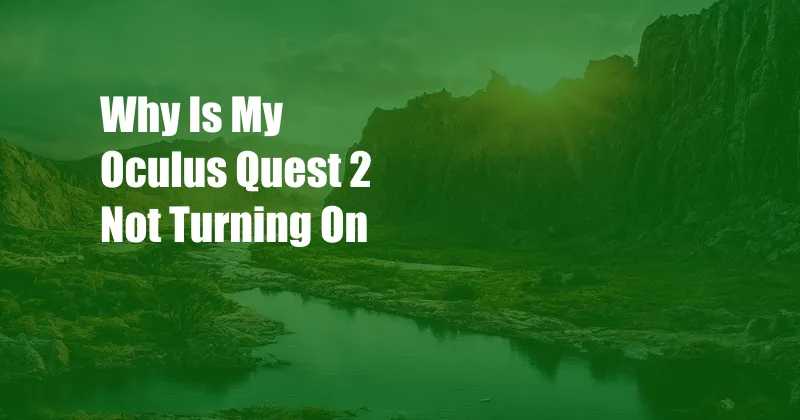
Why Is My Oculus Quest 2 Not Turning On?
The Oculus Quest 2 is an innovative VR headset that has been around for a few years and has consistently been getting updates. But, as with any device, there have been reports of it not turning on from time to time. I’ve been there, and it can be really frustrating! But don’t worry, I’m here to help. In this post, we will go over some of the common reasons why your Oculus Quest 2 might not be turning on and provide some troubleshooting steps to get it working again.
If you have been experiencing this issue, you may not be alone. Many users have reported that their Oculus Quest 2 would not turn on. It can be frustrating when your VR headset suddenly stops working, but there are a few things you can do to troubleshoot the issue.
First Things First: Check the Basics
Before you start troubleshooting, it’s important to check the basics. Make sure that the headset is properly plugged into an outlet and that the power button is turned on. Also, check that the charging cable is securely connected to the headset and the power outlet.
If you’ve checked the basics and your Oculus Quest 2 still won’t turn on, then it’s time to move on to some more advanced troubleshooting steps.
Reasons Why Your Oculus Quest 2 Won’t Turn On
There are several reasons why your Oculus Quest 2 might not be turning on. Here are some of the most common causes:
- Dead battery: This is the most common reason why an Oculus Quest 2 won’t turn on. If the battery is dead, it won’t have enough power to start up. To fix this, simply plug the headset into a charger and let it charge for a few hours.
- Faulty power button: The power button on the Oculus Quest 2 can sometimes become faulty and stop working. If this happens, you won’t be able to turn on the headset. To fix this, you will need to contact Oculus Support for a replacement headset.
- Software glitch: A software glitch can also prevent the Oculus Quest 2 from turning on. To fix this, you can try resetting the headset to its factory settings. To do this, hold down the power button and the volume down button at the same time for 10 seconds.
- Hardware issue: In some cases, the Oculus Quest 2 may not turn on due to a hardware issue. If you have tried all of the above troubleshooting steps and your headset still won’t turn on, you may need to contact Oculus Support for a replacement headset.
Troubleshooting Tips and Expert Advice
Here are some troubleshooting tips and expert advice that may help you get your Oculus Quest 2 turning on again:
- Make sure that the headset is properly plugged into an outlet and that the power button is turned on.
- Check that the charging cable is securely connected to the headset and the power outlet.
- If the battery is dead, plug the headset into a charger and let it charge for a few hours.
- If the power button is faulty, you will need to contact Oculus Support for a replacement headset.
- If a software glitch is preventing the headset from turning on, you can try resetting the headset to its factory settings.
If you have tried all of the above troubleshooting steps and your Oculus Quest 2 still won’t turn on, you may need to contact Oculus Support for a replacement headset.
Frequently Asked Questions (FAQs)
Here are some frequently asked questions about troubleshooting the Oculus Quest 2:
- Q: My Oculus Quest 2 won’t turn on. What should I do?
- A: There are several reasons why your Oculus Quest 2 might not be turning on. The most common causes are a dead battery, a faulty power button, a software glitch, or a hardware issue. To troubleshoot the issue, try the following steps:
- Make sure that the headset is properly plugged into an outlet and that the power button is turned on.
- Check that the charging cable is securely connected to the headset and the power outlet.
- If the battery is dead, plug the headset into a charger and let it charge for a few hours.
- If the power button is faulty, you will need to contact Oculus Support for a replacement headset.
- If a software glitch is preventing the headset from turning on, you can try resetting the headset to its factory settings.
If you have tried all of the above troubleshooting steps and your Oculus Quest 2 still won’t turn on, you may need to contact Oculus Support for a replacement headset.
- Q: How do I reset my Oculus Quest 2 to its factory settings?
- A: To reset your Oculus Quest 2 to its factory settings, hold down the power button and the volume down button at the same time for 10 seconds.
- Q: I have tried all of the troubleshooting steps but my Oculus Quest 2 still won’t turn on. What should I do?
- A: If you have tried all of the troubleshooting steps above and your Oculus Quest 2 still won’t turn on, you may need to contact Oculus Support for a replacement headset.
Conclusion
If you’re experiencing problems with your Oculus Quest 2 not turning on, I hope this article has helped you troubleshoot the issue. If you’ve tried all of the troubleshooting steps above and your headset still won’t turn on, you may need to contact Oculus Support for a replacement headset.
Have you ever experienced this issue? Let me know in the comments below!