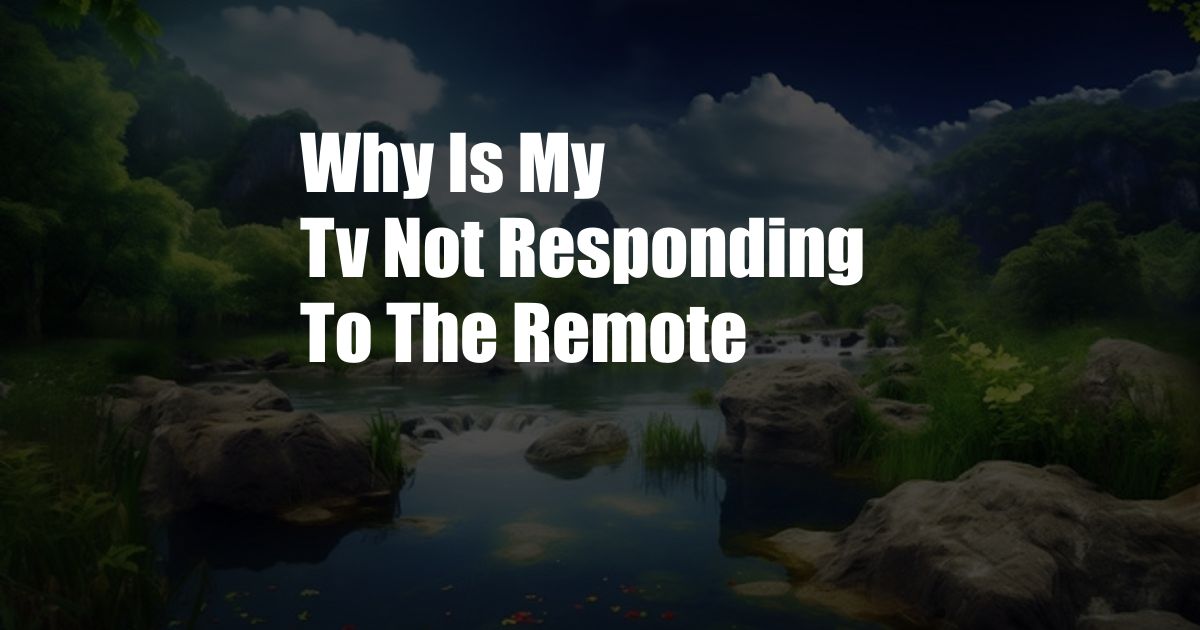
Why Is My TV Not Responding to the Remote?
It’s a frustrating experience when your TV suddenly stops responding to the remote. Whether you’re trying to switch channels, adjust the volume, or simply turn it on or off, a non-responsive remote can be a real pain. But don’t worry, in this comprehensive guide, we’ll explore the most common reasons why your TV might not be responding to the remote and provide step-by-step troubleshooting solutions to get it working again.
Before we dive into the technical details, let’s start with some basic checks. First, make sure that the remote has fresh batteries. If the batteries are low, the remote may not have enough power to send a signal to the TV. Secondly, check if there are any obstructions between the remote and the TV. If there are any objects blocking the path of the infrared signal, it can prevent the remote from communicating with the TV.
Troubleshooting Common Issues
If you’ve checked the batteries and there are no obstructions, let’s explore some more specific troubleshooting steps:
1. Check the Remote Control
The remote itself could be the culprit. Check if there is any visible damage to the remote, such as broken buttons or a cracked case. If the remote has been dropped or mishandled, it may have sustained internal damage that is affecting its functionality.
Another possibility is that the remote has become desynchronized from the TV. To resynchronize the remote, refer to the user manual of your TV or search online for the specific instructions for your model.
2. Check the TV Settings
In some cases, the issue may not be with the remote but with the TV itself. Navigate to the TV’s settings menu and check if the remote control settings are enabled. Some TVs have a feature that allows you to disable the remote control, so make sure this is not the case.
Additionally, check if the TV is set to the correct input source. If the TV is on the wrong input, it may not be receiving the signal from the remote.
3. Reset the TV
If all else fails, you can try resetting the TV to its factory settings. This will erase all the settings and data stored on the TV, so it’s important to note that this should be a last resort.
To reset the TV, locate the reset button on the back or side of the TV and press and hold it for several seconds. The exact steps may vary depending on your TV model, so refer to the user manual for specific instructions.
Expert Tips and Advice
In addition to the troubleshooting steps above, here are some expert tips and advice to keep your remote and TV working seamlessly:
Clean the Remote Regularly: Dust and dirt can accumulate on the remote’s buttons and sensor, affecting its functionality. Use a soft cloth or a cotton swab dipped in isopropyl alcohol to gently clean the remote’s exterior and buttons.
Use the Remote Correctly: Point the remote directly at the TV and make sure there are no obstructions in the path. Also, avoid pressing multiple buttons at the same time, as this can confuse the remote.
Frequently Asked Questions
Q: Can I use a universal remote with my TV?
A: Yes, you can use a universal remote with most TVs. However, you may need to program the remote to work with your specific TV model.
Q: Why is my TV remote not working after I changed the batteries?
A: If the remote is still not working after you changed the batteries, there may be a deeper issue with the remote or the TV. Try resetting both the remote and the TV.
Q: How do I troubleshoot a TV that is not responding to any remotes?
A: If your TV is not responding to any remotes, it’s possible that the issue is with the TV itself. Check the TV’s settings to make sure the remote control settings are enabled and reset the TV to its factory settings if necessary.
Conclusion
If your TV is not responding to the remote, there are several troubleshooting steps you can take to identify and resolve the issue. By following the steps outlined in this guide, you can get your TV up and running again in no time.
If you’ve tried all the troubleshooting steps and your TV is still not responding to the remote, it may be necessary to contact the manufacturer or a qualified technician for further assistance.
Is this topic of interest to you? Let us know in the comments below!