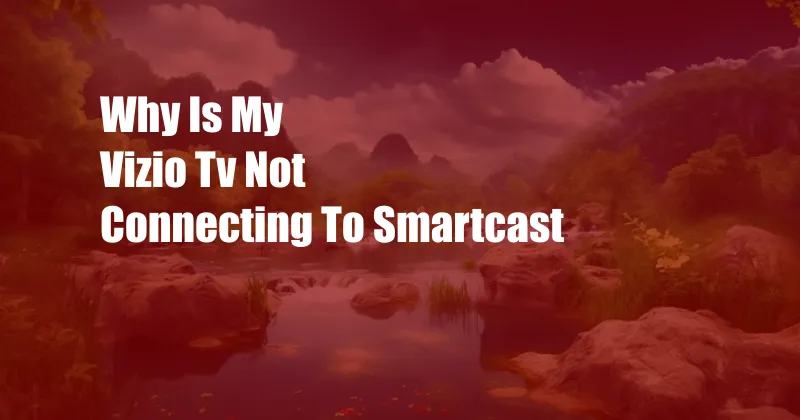
Why Is My Vizio TV Not Connecting to SmartCast?
For many households, the Vizio SmartCast TV is the centerpiece of their home entertainment system. However, when it suddenly stops connecting to the SmartCast app, it can be incredibly frustrating. Troubleshooting the issue and finding a solution can be daunting. In this comprehensive guide, we’ll dive deep into the reasons why your Vizio TV might not be connecting to SmartCast and provide expert advice to resolve the problem effortlessly.
Before we proceed, let’s understand what Vizio SmartCast is. SmartCast is a proprietary platform that allows you to access streaming services, apps, and content directly on your Vizio TV. It seamlessly connects to your home Wi-Fi network, eliminating the need for external devices like streaming sticks or consoles.
Common Causes and Solutions
1. Internet Connectivity Issues: Ensure that both your Vizio TV and mobile device are connected to the same Wi-Fi network. Check if other devices in your home have internet access to rule out broader network problems.
2. Router Issues: Restart your router and modem by unplugging them for 30 seconds and plugging them back in. This simple step often resolves temporary glitches and improves wireless connectivity.
3. Software Updates: Check for any available software updates for your Vizio TV. Outdated software can lead to compatibility issues with the SmartCast app. Navigate to the “System” section in your TV’s settings to check for updates.
4. SmartCast App Issues: If the SmartCast app on your mobile device is causing the problem, try reinstalling it. Delete the app from your device, restart your phone or tablet, and download the app again from the respective app store.
5. Firewall or Antivirus Interference: Sometimes, firewalls or antivirus software can block connections between your TV and the SmartCast app. Temporarily disable these security measures and check if the connection is established.
6. DNS Server Errors: Changing your DNS server settings can resolve connection issues. Go to your TV’s network settings and manually enter the DNS server addresses 8.8.8.8 and 8.8.4.4 for Google DNS.
Advanced Troubleshooting Steps
1. Factory Reset: If the above solutions don’t resolve the problem, consider resetting your Vizio TV to its factory settings. This will erase all your settings and apps, so back up any important data beforehand. Navigate to the “System” section in your TV’s settings and select “Reset & Admin.” Choose “Factory Reset” and confirm the action.
2. Contact Vizio Support: If all else fails, don’t hesitate to contact Vizio’s customer support team. They can provide personalized assistance and troubleshoot the issue remotely. Visit Vizio’s website or call their support line for further guidance.
Expert Tips
1. Use a wired connection: For the most stable connection, consider using an Ethernet cable to connect your Vizio TV directly to your router instead of relying on Wi-Fi.
2. Clear cache and data: Regularly clear the cache and data for the SmartCast app on your mobile device. This helps remove temporary files that might be causing conflicts.
3. Update your Wi-Fi drivers: Ensure that the Wi-Fi drivers on your mobile device and Vizio TV are up-to-date. Outdated drivers can lead to connection problems.
Frequently Asked Questions
Q: Why does my SmartCast keep disconnecting?
A: Check your internet connection, router stability, and the presence of any firewall or antivirus interference.
Q: How can I fix the “No Internet Connection” error on SmartCast?
A: Verify that both your TV and mobile device are connected to the same Wi-Fi network and that your router is functioning correctly.
Q: Can I cast to my Vizio TV without Wi-Fi?
A: No, SmartCast requires a Wi-Fi connection to operate.
Conclusion
Understanding why your Vizio TV is not connecting to SmartCast and following our comprehensive troubleshooting guide can help you resolve the issue effectively. Whether it’s a simple internet connectivity problem or advanced software issues, we’ve covered various scenarios to provide a solution. If you continue to experience difficulties, don’t hesitate to reach out to Vizio’s customer support team for personalized assistance. We hope this article has helped you restore the seamless connectivity between your Vizio TV and SmartCast, allowing you to enjoy your favorite streaming content without interruptions.