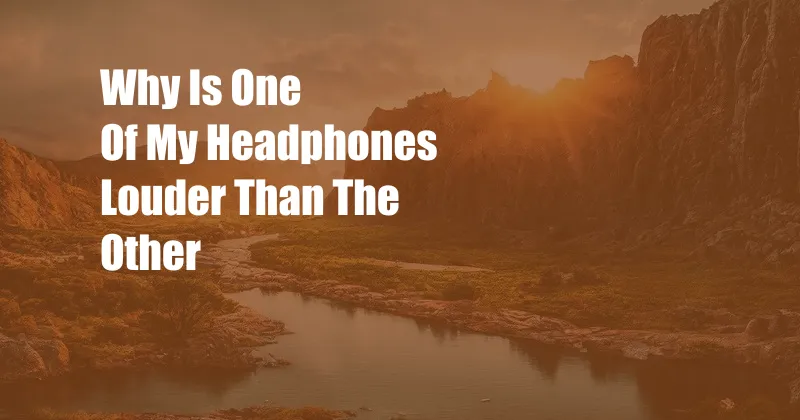
Why is One of My Headphones Louder Than the Other?
It’s a nagging issue that can ruin your listening experience: one headphone is significantly louder than the other. This frustrating problem can occur with various headphones, ranging from budget earbuds to high-end audiophile models. Before tossing your headphones, read on to understand the common causes and explore effective solutions to restore balanced sound.
Identifying the root of this imbalance is crucial. We’ll delve into potential causes and provide practical troubleshooting tips. Armed with this knowledge, you’ll be equipped to resolve the issue and enjoy uninterrupted, harmonious audio.
Troubleshooting Audio Imbalance in Headphones
Physical Obstruction: A common culprit is debris or earwax lodged in the earpiece or headphone jack. This obstruction can block sound waves, resulting in a muffled or quieter output. Gently clean both the earpiece and the jack using a soft brush or compressed air to remove any accumulated material.
Connection Issues: Inspect the headphone cable for any visible damage, such as kinks, cuts, or loose connections. A faulty cable can disrupt signal transmission, leading to an uneven audio balance. Try connecting the headphones to a different source or using an alternative cable to isolate the issue.
Driver Malfunction: Headphone drivers are responsible for converting electrical signals into sound. Over time, these drivers can develop technical issues, affecting their performance. If other troubleshooting methods fail, you may need to consider replacing the defective driver.
Software Settings: In some cases, the audio imbalance may stem from incorrect software settings. Check your device’s audio settings to ensure that the balance is set to the center. Additionally, certain audio enhancements or equalizer presets can inadvertently alter the audio balance. Experiment with different settings to find an optimal configuration.
Frequency Response Differences: Headphones often have different frequency response curves, which can create variations in volume perception. This is particularly noticeable in lower-quality headphones where one earpiece may emphasize bass frequencies while the other prioritizes treble. If you’re experiencing significant differences in frequency response, it may be an inherent trait of your headphones.
Expert Advice for Balanced Headphones
Regular Cleaning: Make it a habit to regularly clean your headphones, especially after prolonged use. This helps prevent the accumulation of debris, which can affect sound quality and balance.
Handle with Care: Avoid excessive bending or twisting of the headphone cable, as this can damage the internal wiring and lead to connection issues. Store your headphones properly in a protective case to minimize the risk of physical damage.
Caliber of Headphones: Investing in high-quality headphones with balanced drivers can significantly reduce the likelihood of audio imbalances. Premium headphones often undergo rigorous testing and feature higher-quality components for precise audio reproduction.
FAQs on Headphone Audio Imbalance
Q: Can a software update resolve audio imbalances?
A: In some cases, software updates can address audio imbalance issues caused by faulty software or driver compatibility problems. It’s recommended to regularly check for and install software updates to ensure optimal performance.
Q: Is it possible to adjust the volume of each earpiece individually?
A: Depending on the model and features of your headphones, you may be able to adjust the volume of each earpiece independently. Check the manufacturer’s instructions or consult online resources to determine if this feature is available for your specific headphones.
Q: What if none of the troubleshooting methods work?
A: If you’ve tried all the suggested troubleshooting tips and the audio imbalance persists, it’s advisable to contact the headphone manufacturer or an authorized service center. They can provide further assistance and determine if the headphones need repair or replacement.
Conclusion
An audio imbalance in headphones can be frustrating, but understanding the causes and having the right troubleshooting techniques can help you restore balanced sound. Whether it’s a simple cleaning solution or a more complex hardware issue, there are often effective ways to address this problem. By implementing the tips and advice outlined in this article, you can enjoy a harmonious listening experience once again.
If you found this article helpful, please share it with your friends and family who may also be experiencing audio imbalances in their headphones. Together, we can demystify this issue and ensure that everyone gets the most out of their listening experience.