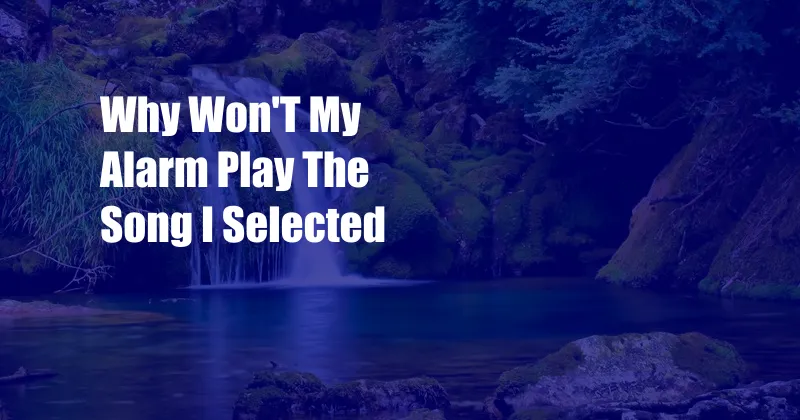
Why Won’t My Alarm Play the Song I Selected?
In the digital age, our smartphones have replaced traditional bedside alarms, offering a myriad of features and customization options. One of the most popular features is the ability to wake up to our favorite songs. However, sometimes, despite setting an alarm with the desired song, we are greeted by the default alarm tone instead.
This frustrating issue can result from various factors, ranging from incorrect settings to technical glitches. In this comprehensive guide, we will explore the possible causes and provide detailed solutions to ensure your alarm plays the song you selected.
The Song is Not Compatible with Your Device or App
Not all songs are supported by all devices or alarm apps. Check if the song you selected is a protected file, such as a DRM-protected file from Apple Music or Spotify. These files may not be accessible by your alarm app or device.
Additionally, some alarm apps have limitations on the file formats they support. Ensure that the song is in a compatible format, such as MP3, AAC, or WAV. You can convert the song to a compatible format using online converters or software.
Steps to Resolve:
- Check if the song is a protected file and find an alternative version if necessary.
- Convert the song to a compatible format if it is not currently supported.
- Update or switch to an alarm app that supports the file format of your song.
Incorrect File Path
If you have selected a song stored on your device, the file path may have been entered incorrectly into the alarm settings. Double-check that the path to the song is correct and that the file still exists in the specified location.
Steps to Resolve:
- Verify the file path in the alarm settings and ensure it matches the actual location of the song.
- If the file has been moved or deleted, update the file path accordingly.
- If the song is stored on a removable storage device, make sure it is connected to your device at the time the alarm is set.
App or Device Permissions
Certain alarm apps require permission to access storage or media files on your device. If these permissions have not been granted, the app may not be able to access the song you selected for the alarm.
Steps to Resolve:
- Go to the app settings or system settings on your device.
- Locate the permissions section and grant the necessary permissions to the alarm app.
- Restart the alarm app and check if the issue is resolved.
Alarm App or Device Bug
Occasionally, bugs in the alarm app or on the device itself can cause unexpected behavior, including issues with playing the desired alarm song. Updating the app or your device’s operating system can often resolve these bugs.
Steps to Resolve:
- Check for updates to the alarm app and install them if available.
- Check for software updates for your device and install them as well.
- If the issue persists, try uninstalling and reinstalling the alarm app.
Other Tips and Expert Advice
If you have tried the solutions above and are still experiencing issues, consider the following additional tips from our experts:
- Restart your device. This can often resolve minor software glitches.
- Try setting a different alarm sound, even a default tone. If that works, then the issue may be with the specific song you selected.
- Contact the app developer or device manufacturer for support. They may have specific troubleshooting steps or offer updates that can resolve the issue.
Frequently Asked Questions
Q: Why does my alarm sometimes play the default sound but other times plays the song I selected?
A: This could indicate a temporary glitch or a problem with the song’s accessibility. Try restarting the device, updating the app, or selecting a different song for the alarm.
Q: Can I set different songs for different alarms?
A: Yes, most alarm apps allow you to customize each alarm with a unique song or sound.
Q: What should I do if my device does not support the song format of my alarm?
A: Convert the song to a compatible format using online converters or software before setting it as the alarm sound.
Conclusion
Waking up to your favorite song can be a delightful way to start the day. By understanding the potential causes and following the solutions outlined in this article, you can ensure that your alarm plays the song you selected, providing you with a pleasant and seamless morning routine. If you are still facing issues, do not hesitate to reach out to the app developer or device manufacturer for further assistance.
Let us know if you found this article helpful. Your feedback will enable us to provide even more comprehensive and valuable content in the future.