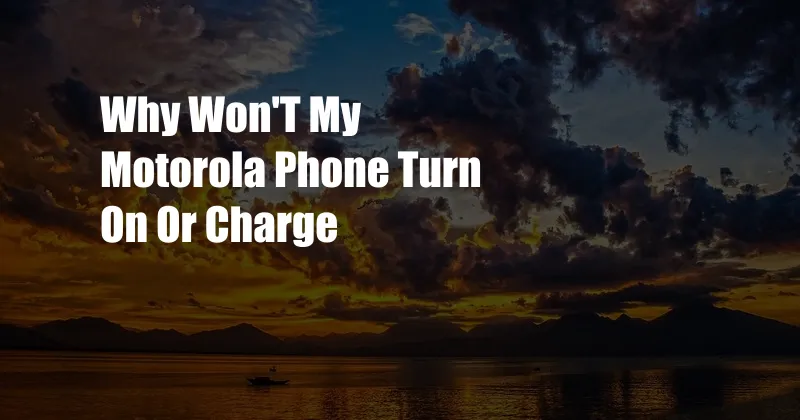
Why Won’t My Motorola Phone Turn On or Charge?
It’s a moment of panic when you realize your Motorola phone won’t turn on or charge. Whether you’re late for a meeting or need to make an urgent call, a dead phone can be a major inconvenience. But before you rush to the store to buy a new one, there are a few troubleshooting steps you can try to get your phone back up and running.
In this article, we’ll explore some of the most common reasons why a Motorola phone won’t turn on or charge and provide step-by-step instructions on how to fix the issue. From hardware problems to software glitches, we’ll cover everything you need to know to get your phone back in working order.
Hardware Issues
One of the most common reasons why a Motorola phone won’t turn on or charge is a hardware issue. This could be anything from a faulty battery to a broken charging port. To troubleshoot hardware issues, follow these steps:
- Check the battery: Remove the battery from your phone and inspect it for any visible damage. If the battery is swollen, cracked, or leaking, it needs to be replaced.
- Check the charging port: Look for any debris or lint that may be blocking the charging port. If the port is dirty, use a cotton swab to gently clean it out.
- Try a different charger: If you have another Motorola charger, try using it to charge your phone. If the phone charges with the different charger, the original charger may be faulty.
Software Issues
In some cases, a software issue can prevent a Motorola phone from turning on or charging. To troubleshoot software issues, follow these steps:
- Restart the phone: Press and hold the power button for about 10 seconds to restart your phone. This will clear any temporary software glitches that may be causing the problem.
- Factory reset the phone: If restarting the phone doesn’t work, you may need to factory reset it. This will erase all data from your phone, so be sure to back up any important files before proceeding.
- Update the phone’s software: If there is a software update available for your phone, installing it may fix the issue. To check for software updates, go to Settings > About phone > System updates.
Tips and Expert Advice
In addition to the troubleshooting steps listed above, here are a few tips and expert advice that may help you fix a Motorola phone that won’t turn on or charge:
- Use a high-quality charger: Cheap or low-quality chargers can damage your phone’s battery or charging port.
- Avoid using the phone while it’s charging: This can put strain on the battery and charging port.
- Don’t expose the phone to extreme temperatures: Heat and cold can damage the phone’s battery and other components.
- If all else fails, contact Motorola support: If you’ve tried all of the troubleshooting steps and your phone still won’t turn on or charge, contact Motorola support for further assistance.
FAQ: Motorola Phones Not Turning On or Charging
Q: Why won’t my Motorola phone turn on?
A: There could be several reasons, including a dead battery, a faulty charging port, or a software issue.
Q: Why won’t my Motorola phone charge?
A: Similar to why it won’t turn on, the issue could be a faulty battery, charging port, or software glitch.
Q: Can I fix a Motorola phone that won’t turn on or charge myself?
A: Yes, you can try some basic troubleshooting steps, such as restarting the phone, cleaning the charging port, or updating the software. However, if the issue is more serious, you may need to contact Motorola support.
Q: How can I prevent my Motorola phone from having charging issues?
A: Use a high-quality charger, avoid using the phone while charging, and don’t expose the phone to extreme temperatures.
Conclusion
If your Motorola phone won’t turn on or charge, don’t panic. There are several troubleshooting steps you can try to fix the issue. By following the instructions in this article, you can get your phone back up and running in no time.
Have you ever experienced a situation where your Motorola phone wouldn’t turn on or charge? What troubleshooting steps did you take to resolve the issue?