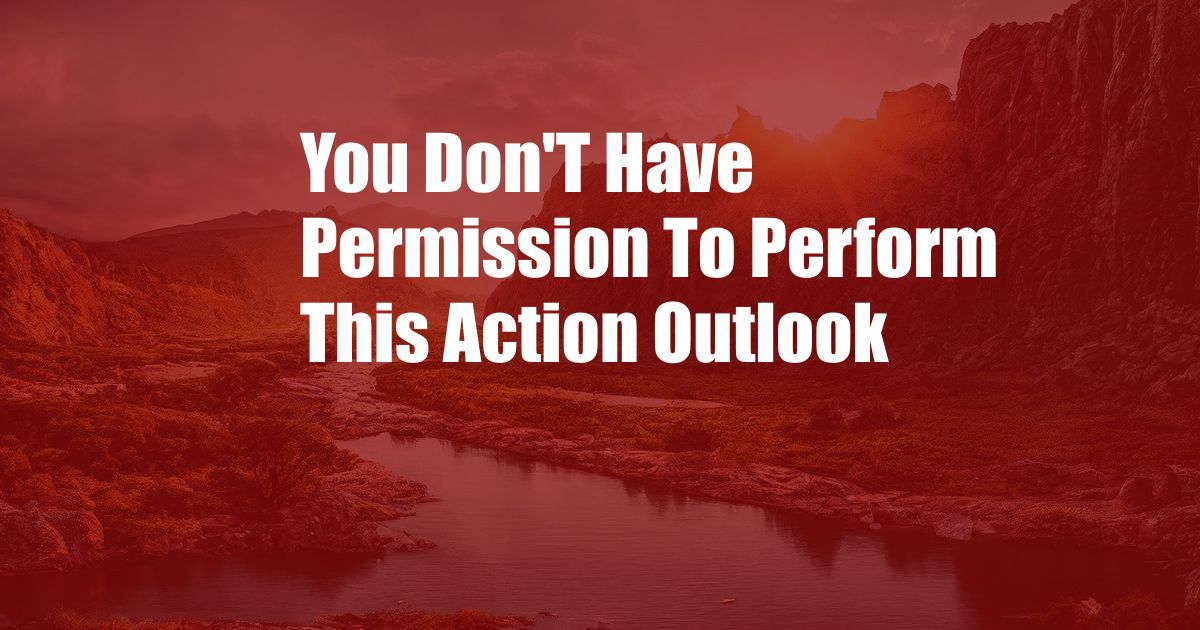
“You Don’t Have Permission to Perform This Action” Error in Outlook: Understanding and Troubleshooting
It Happens to the Best of Us
I’ve been there, staring at my computer screen in exasperation as the dreaded “You don’t have permission to perform this action” error message mockingly blinks at me in Outlook. It’s a message that can strike at the most inconvenient times, leaving us wondering what went wrong and how to fix it. Let’s dive into the depths of this error, exploring its causes and discovering effective solutions to end this digital annoyance.
The “You don’t have permission to perform this action” error in Outlook typically arises when you attempt to perform a task, such as editing or deleting an email or calendar event, but lack the necessary permissions. This can occur due to various factors, including:
- Insufficient User Permissions: The user attempting the action does not have the appropriate permissions granted to them within Outlook.
- Shared Mailbox Restrictions: If the email or calendar item is part of a shared mailbox, the user may need to be granted specific permissions by the mailbox owner.
- Group Policy Limitations: Organizational group policies can restrict certain actions for users within Outlook.
- Antivirus Software Interference: Antivirus software may occasionally interfere with Outlook’s permissions, blocking certain actions.
To effectively troubleshoot this error, we can embark on the following steps:
- Verify User Permissions: Ensure that the user attempting the action has the necessary permissions assigned to their Outlook account. This can be checked through the Outlook settings or by consulting with an IT administrator.
- Check Shared Mailbox Permissions: If the email or calendar item is part of a shared mailbox, verify that the user has been granted the appropriate permissions by the mailbox owner. The owner can manage permissions through Outlook’s sharing options.
- Review Group Policy Settings: If your organization utilizes group policies, consult with an IT administrator to determine if any policies are restricting the user’s actions within Outlook.
- Disable Antivirus Software Temporarily: As a temporary measure, disable your antivirus software to see if it resolves the issue. If the error disappears, you may need to configure antivirus exceptions for Outlook.
Additionally, here are some expert tips to enhance your troubleshooting efforts:
- Restart Outlook: Sometimes, a simple restart of Outlook can resolve the issue by refreshing the permissions and settings.
- Clear Outlook Cache: Occasionally, corrupted cache files can interfere with Outlook’s functionality. Clearing the cache can eliminate this potential issue.
- Use Outlook Safe Mode: Starting Outlook in safe mode can help identify if any add-ins or extensions are causing the error.
- Reinstall Outlook: As a last resort, consider reinstalling Outlook to restore the software to its default settings and eliminate any underlying issues.
FAQs
Q: Why am I getting the “You don’t have permission to perform this action” error in Outlook?
A: The error indicates that you lack the necessary permissions to perform a specific task within Outlook. This can be due to insufficient user permissions, shared mailbox restrictions, group policy limitations, or antivirus software interference.
Q: How can I fix the error?
A: To resolve the error, verify user permissions, check shared mailbox permissions, review group policy settings, and disable antivirus software temporarily. Additionally, consider restarting Outlook, clearing the cache, using Outlook safe mode, or reinstalling Outlook if necessary.
Q: Can I grant permissions to other users in Outlook?
A: Yes, if you have the appropriate permissions, you can grant permissions to other users to access and edit your emails, calendar events, and other Outlook items.
Conclusion
The “You don’t have permission to perform this action” error in Outlook can be frustrating, but understanding its causes and implementing the troubleshooting steps outlined in this article can help you resolve the issue effectively. By ensuring that you have the necessary permissions, checking shared mailbox settings, reviewing group policies, and addressing potential software conflicts, you can restore seamless functionality to your Outlook experience.
Are you still experiencing the “You don’t have permission to perform this action” error in Outlook? Share your troubleshooting experiences and questions in the comments below, and let’s work together to find a solution that works for you. Together, we can conquer this digital obstacle and reclaim productivity in your Outlook workflow.